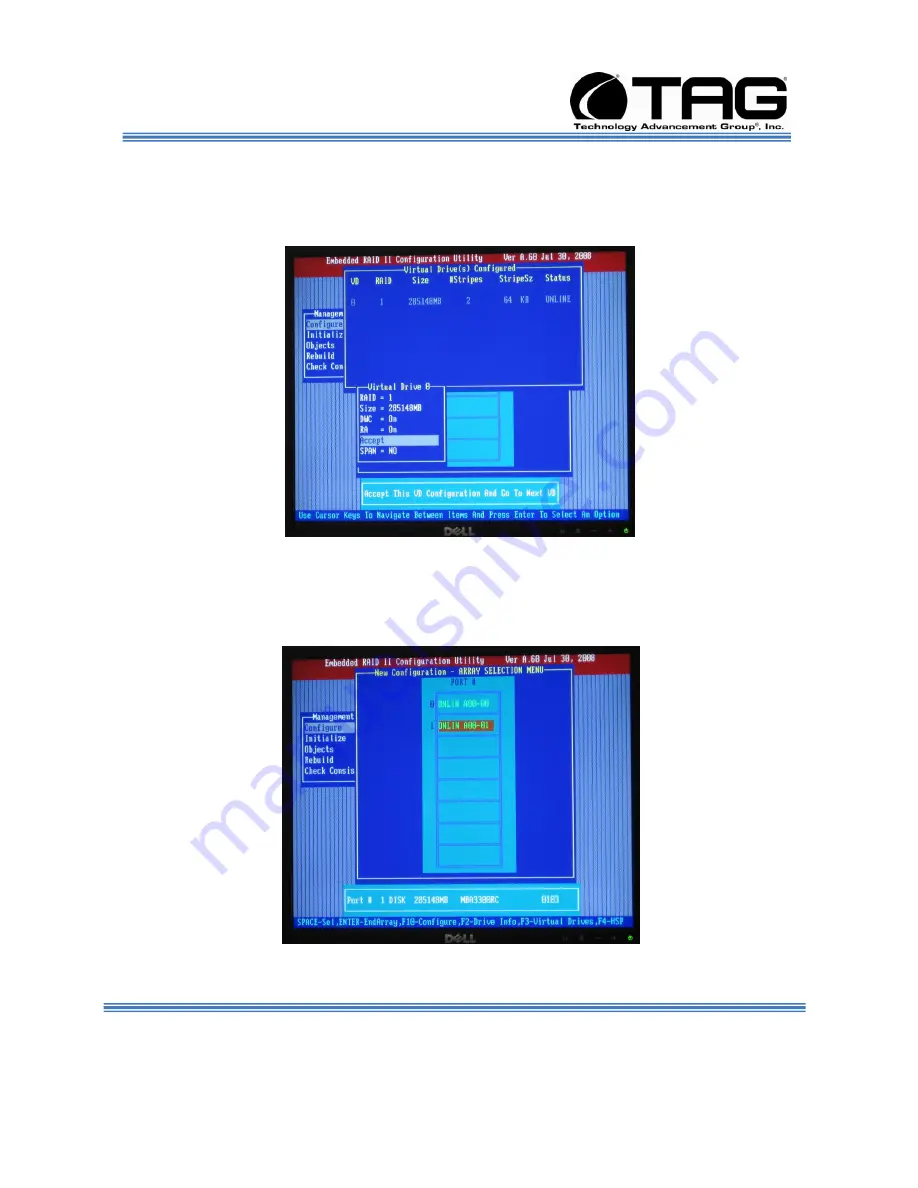
Operations Manual
SV-2000-IX
Document Number: 275-MNL-002
Page 68 of 84
Version 1.0. 08/25/2010
9. On the
Virtual Drive(s) Configured
screen.
Press
ENTER
.On the Dropdown Menu select
Accept
. Press
ENTER
. (Figure 6-43).
Figure 6-43
Virtual Drive(s) Configured
Screen
10. On the
New Configuration
screen
.
Scroll
down and select
ONLIN-A00-01.
Press
ENTER
. (Figure 6-44).
Figure 6-44
New Configuration
Screen.






























