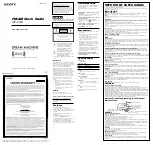13
8.2.1. Intervals (Blue blinking disc)
Time between two Starts
From
0
to
3600
sec (60 minutes)
Picture show: 1 on the Digit + 15 Sec = 1 mins + 15 sec
Warning:
If the Interval is smaller than the countdown and Red zone sequence, the next
sequence will start immediately after the prior start.
Important:
If you select
0 value
, the start clock will count down only once.
8.2.2. Inversion Red / Green (Red/Green blinking disc)
Setting
0
= Red /
1
= Green.
This setting will change the colors of the
LED Dial
just like the
LED Start Light
.
For a valid count down (setting: 0=Red): the competitor is not allowed to start during the count
down (Red). The beep and Green LED will give the authorization to start.
For an “Allowed Start Window” (setting: 1=Green), the competitor is allowed to start during
selected time. It is useful for a race where the competitor has a certain time window to start
the race (FITA, X-Trial etc).
8.2.3. Count Down (Cyan blinking disc)
Count down for each competitor (or allowed time)
From
0
to
3600
sec (60 minutes)
The
2 Digit Display
will show seconds (from 0 to 60) then minutes
Warning:
If the Interval is smaller than the countdown sequence, the next sequence will
start immediately after the prior start.
8.2.4. Red Zone (Red blinking disc)
This sets the allowed start time window after Zero or GO, then the LED becomes RED
From
0
to
30
sec
Example
If you set the value to
0
: at the zero start time, the Start Light will switch to RED.
If you set this value to
+20
sec (for rally), the last color set (in this case, green) will
show up to +20 seconds after the zero start time.
8.2.5. Yellow Zone (Yellow blinking disc)
This is the warning zone during the Count Down and approaching zero start time (GO!).
During this zone, the
Start Light
is Yellow, same as the
LED seconds dial
.
From
– 1
to
– 30
sec