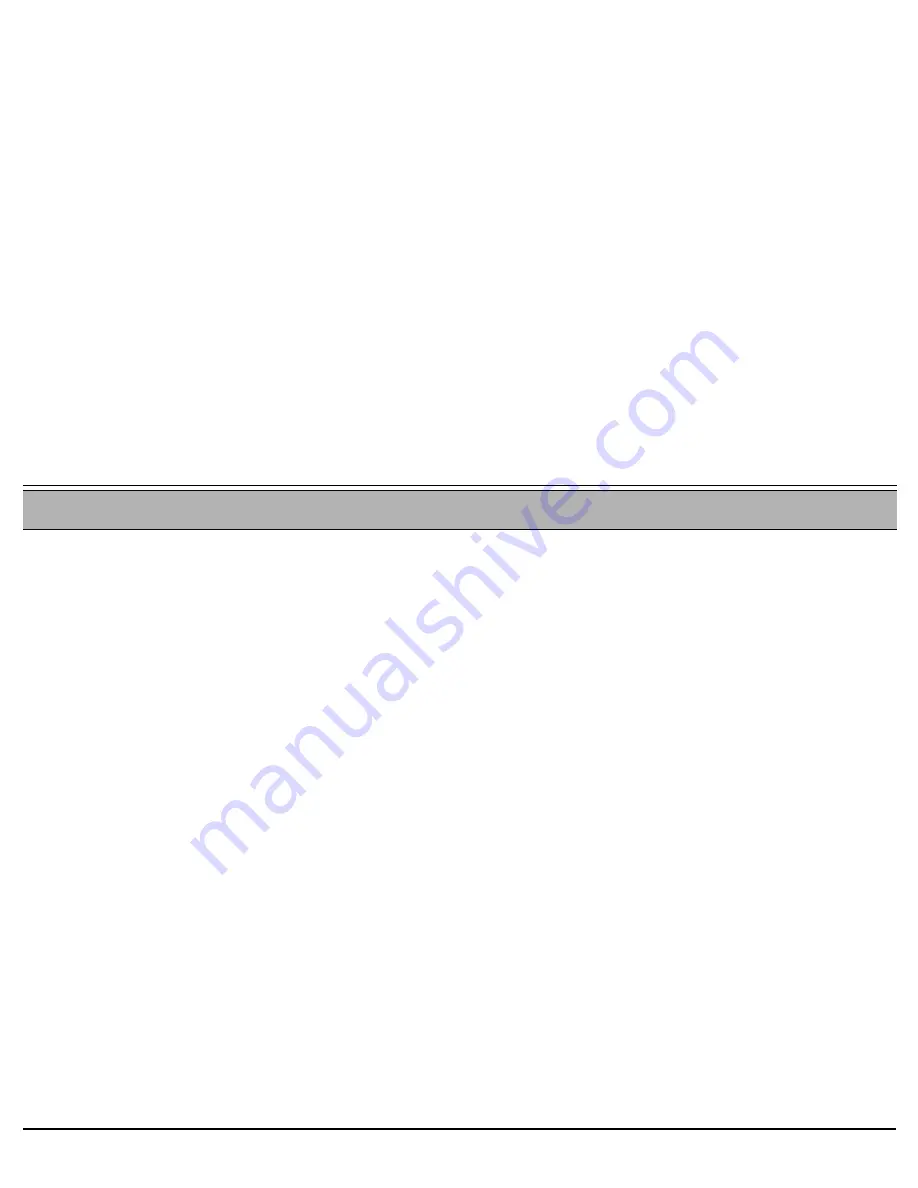
Silent Monitor
104
SLT User Guide
2-Way (Both)
Silent Monitor: 2-Way (Both)
Hookflash 9, #1981
This feature allows an authorized user, while monitoring a selected port, to hear both parties of the 2-way conversation. The
2-Way Silent Monitor can be activated while attempting to call a busy or not answering destination. The feature can also be
activated from an idle station before calling. Once the chosen station initiates a call, you can start monitoring. While
monitoring a port, your telephone returns a busy signal for all incoming calls.
To activate 2-Way Silent Monitor on a busy call or ringback:
1. Hookflash.
2. Dial 2-Way Silent Monitor feature code
9
.
To activate 2-Way Silent Monitor from an idle station (before calling):
1. Lift handset.
2. Dial 2-Way Silent Monitor feature code
#1981
.
3. Listen for dial tone.
4. Dial required port number.
#
Note:
When you heard the reorder tone, one of the two conditions exists:
• Either the port is protected against monitoring or
• All conference card ports are engaged
To cancel 2-Way Silent Monitor:
1. Hang up.






























