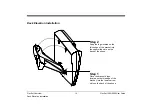Ring Adjustment
25
FlexSet 120S/280S User Guide
Ring Adjustment
The FlexSet ring volume, cadence and pitch can be changed by using the FlexSet soft keys from idle, or by using the
volume buttons while the phone is ringing. You can use this to change the ring of two different telephones in the
same room. Also note that the Message Lamp lights in beat with the ring while the phone is ringing.
Adjusting the ring volume level while ringing:
Press the up or down volume buttons. The ring volume level ranges from 0 (MIN ring) to 15 (MAX ring).
Adjusting the ring level from idle:
1. Press
[Setup]
and choose
[Ring]
soft key.
2. There are three ring sound elements that can be adjusted:
[Volume]
change
by
[Vol-Up]
,
[Vol-Dn]
soft keys. Ring volume ranges from 0 to 15.
[Cadenc]
change
by
[Next]
,
[Prev]
soft keys. The cadence ranges from 0 to 7.
[Type]
change pitch by
[Next]
,
[Prev]
soft keys. The pitch ranges from 0 to 7.
3. Choose the desired sound element by choosing the related
[Cadenc]
,
[Type]
,
[Volume]
soft key.
4. Use the variously defined soft keys to choose a higher or lower adjustment. Listen for a tone you like.
5. Press
SPKR
to set (or wait for the system to automatically reset ring adjustment).
CAUTION!
The Ringer is disabled and the FlexSet cannot receive calls when DND or Call Forward All are
indicated by bullet and *DND* or *FwdAll* messages on the display.