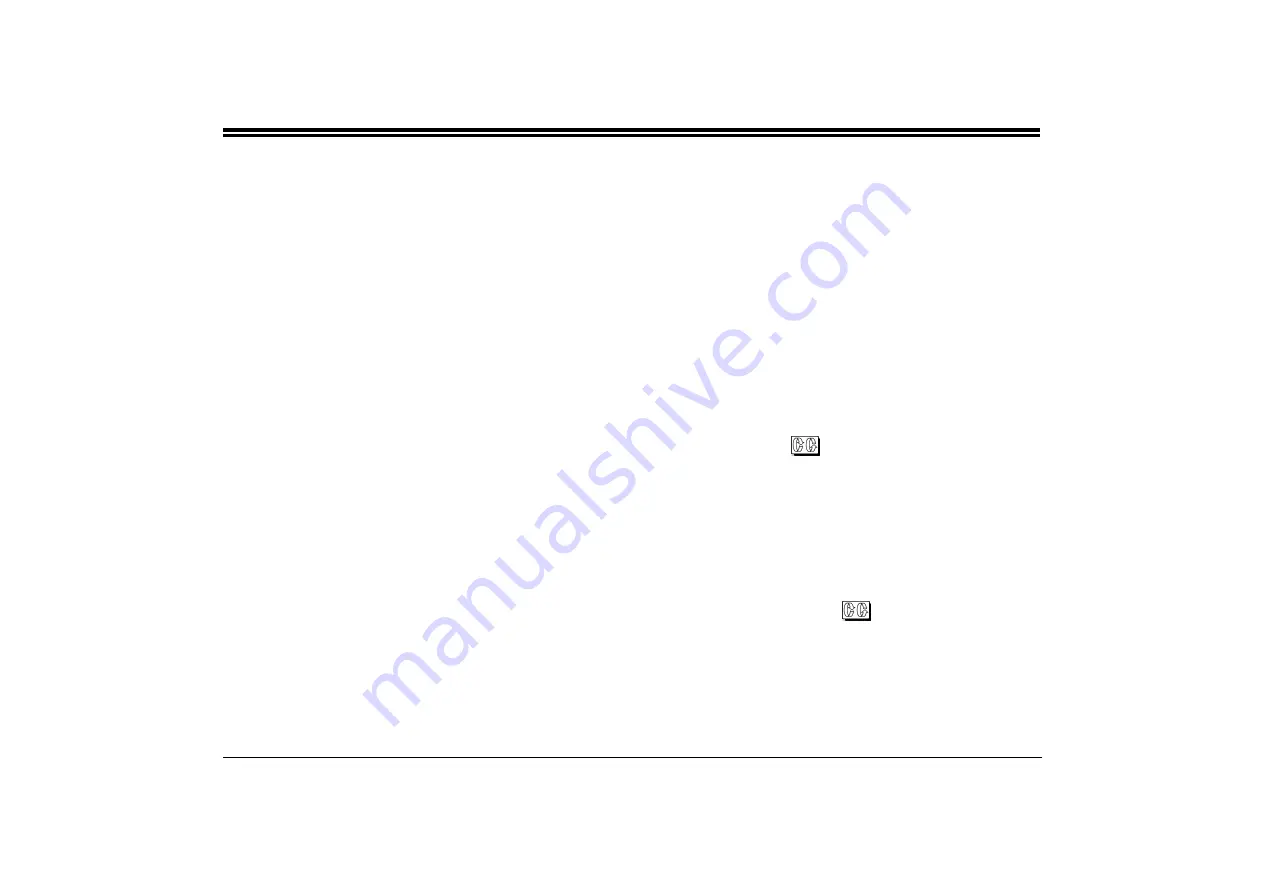
Attendant Features
195
FlexSet 120S/280S User Guide
Station Setup Features
keyset voice page, zone group page, page public address, UNA/central bell, outside trunk call, public
and private speed dial, pre-recorded DVMS message, group call, and network number
.
♦
[OrgOnl]
Originating Only
is used to prohibit incoming calls from arriving at a station. In this case the user can
only make outgoing calls, but is unable to receive calls. A caller to this station will hear the reorder
tone.
♦
[Rstrct]
Outgoing Call Restriction
is used to prevent a station from making outgoing trunk calls.
♦
[Block]
Station Blocking
is used to temporarily prevent a station from both making and receiving calls. A caller
to this station will hear the reorder tone.
♦
[TrmOnl]
Terminating Only
is used to prohibit a station from originating any telephone calls (internal or
external). When defined as Terminating Only, the user can receive calls, but is unable to make calls.
Operating features marked with
♦
(Above):
1. Choose the required feature option (
[ChkI/O]
,
[DND]
,
[OrgOnl]
,
[Rstrct]
,
[Block]
, or
[TrmOnl]
).
2. Press
[St/Rm#]
and dial a station/room number, or scroll through the list using
.
3. Choose
[Set]
to activate (
ASSIGN
message appears), OR
Choose
[Cancel]
to deactivate (
DEASSIGN
message appears).
NOTE
For
[ChkI/O]
,
[Set]
activates Check Out and
[Cancel]
activates Check In.
4. Press
[Exit]
or the
SPKR
key to exit
.
Operating features marked with (Above):
1. Choose the required feature option (
[HotDly]
or
[HotImm]
).
2. Press
[St/Rm#]
and dial the originating station number, or scroll through the list using
.
3. Choose
[Dest]
and dial the destination number, OR
Choose
[Cancel]
to cancel feature.
4. Press
[Exit]
or
SPKR
to exit
.






























