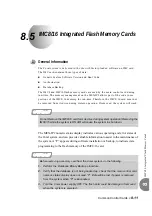8-2
3
A
Coral IPx
8
00 Installation Manual
HD
C C
a
rd
Gr
oup
Cont
ro
ller an
d Peri
pheral
Services Uni
t
8
3
displays the
HD
C card front panel.
The
HD
C
card is equipped with one
LED
. Before closing the front door, the LED
should be
extinguished.
HD
C red diagnostic LED
The LED remains illuminated steadily after turning on the PS19 unit. After a few
seconds, the LED should extinguish. The extinguished diagnostic LED indicates that
the
HD
C software has been properly initialized.
LED continuously on for more than two or three minutes, indicates a possible problem
with the
HD
C
card.
LED flashing indicates a diagnostic alarm as descrbied in
A
Table 8-
1
A
HD
C LED
Indications
3
A
Front Panel Indicator
LED State
Indication
Steadily Off
No problem -
HD
C card operating normally
Steadily On
HD
C card has not initialized. It indicates a possible problem
with the
HD
C card
Flashing
Diagnostic test failed by circuitry on
HD
C card. It indicates
one of the following diagnostic alarms:
5 - HDLC channel
6 - PCM Highway
7 - PCM Time slot
22 - E911 Compatibility
For further information on these diagnostic alarms, refer to
Chapter 22
of the
Program Interface and Database
Reference Manual
.
Содержание Coral IPx 500X
Страница 2: ......
Страница 4: ......
Страница 10: ...vi...
Страница 16: ......
Страница 22: ......
Страница 28: ......
Страница 32: ...1 4 Coral IPx 800 Installation Manual Document Description 1 NOTES...
Страница 34: ...1 6 Coral IPx 800 Installation Manual Special Symbols Used in this Document 1 NOTES...
Страница 40: ......
Страница 48: ...2 8 Coral IPx 800 Installation Manual Site Inspection 2 NOTES...
Страница 90: ......
Страница 116: ...3 26 Coral IPx 800 Installation Manual Shared Service and Peripheral Card Test 3 NOTES...
Страница 118: ...3 28 Coral IPx 800 Installation Manual Installation Wrap up 3 NOTES...
Страница 120: ......
Страница 126: ......
Страница 142: ...5 16 Coral IPx 800 Installation Manual Protection Devices 5 NOTES...
Страница 150: ...5 24 Coral IPx 800 Installation Manual Terminal Data Communication Ports RS 232E 5 NOTES...
Страница 182: ...5 56 Coral IPx 800 Installation Manual I O RJ 45 Connections Via Rear Panel For Coral Interface Cards 5 NOTES...
Страница 242: ......
Страница 278: ...6 38 Coral IPx 800 Installation Manual Cage Description and Installation 6 NOTES...
Страница 292: ...6 52 Coral IPx 800 Installation Manual Coral IPx 800X Expansion Cage Description 6 NOTES...
Страница 312: ...6 72 Coral IPx 800 Installation Manual System Configuration Options Coral IPx 800 6 NOTES...
Страница 313: ...Coral Cor IPx 800 Installation Manual Chapter 7 Power Supplies 7 1 PS19 DC 7 1 7 2 PS19 DC D 7 17 7 3 PS19 AC 7 39...
Страница 314: ......
Страница 352: ...7 38 Coral IPx 800 Installation Manual PS19 DC D Power Supply Unit with Duplication 7 NOTES...
Страница 368: ......
Страница 372: ...8 4 Coral IPx 800 Installation Manual Common Control Cards 8 NOTES...
Страница 382: ...8 14 Coral IPx 800 Installation Manual Software Authorization Unit SAU 8 NOTES...
Страница 384: ...8 16 Coral IPx 800 Installation Manual MAP 8 NOTES...
Страница 386: ...8 18 Coral IPx 800 Installation Manual LIU 8 NOTES...
Страница 392: ......
Страница 396: ...8 26 Coral IPx 800 Installation Manual HDC Card High Density Control 8 NOTES...
Страница 399: ......