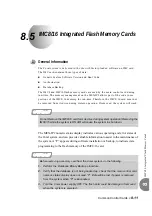Common Control Cards
8-3
Comm
on Contr
o
l Car
d
s
8
0
Inserting a Coral Circuit Card
The system cabinet is equipped with an anti-static wrist strap at the top, above the
card cage. This wrist strap should be worn while inserting, removing, or handling any
card in the system. Each card is shipped inside an anti-static plastic bag. Cards should
be kept in this bag whenever handling is not required.
To insert a circuit card into a card slot, grasp the card with both hands, fingers on the
edge of the card near the front panel, and thumbs against the extractor levers at the
top and bottom of the front panel. Verify that the card is oriented correctly (red
diagnostic indicator on front panel toward top of card). Align the edges of the circuit
card with the card edge guides in the card cage or shelf, and gently slide the card
straight into the card slot. A slight resistance will be felt as the multi-pin connectors on
the circuit card meet mating connectors on the backplane and engage. Push against the
extractor levers until the front panel of the card is flush with the front frame of the
card cage. Do not force the circuit card into the slot. If more than slight resistance is
encountered, remove the circuit card and examine the connectors for bent pins or
interfering debris.
2
Card Handling Procedures
All circuit cards, including common control cards, backplane cards, and peripheral
cards, contain static-sensitive circuitry and may be damaged or destroyed by
electrostatic discharge (ESD). Always wear the static dissipating wrist strap connected
to the cage while handling circuit cards. Hold circuit cards by their edges and avoid
touching contact surfaces. Handle with care and do not drop.
Never place a common control card in a slot other than the one designated for that
card.
Never insert a common control card with power applied. Irreparable damage may occur
if a common control card is placed in an incorrect slot with power applied.
Содержание Coral IPx 500X
Страница 2: ......
Страница 4: ......
Страница 10: ...vi...
Страница 16: ......
Страница 22: ......
Страница 28: ......
Страница 32: ...1 4 Coral IPx 800 Installation Manual Document Description 1 NOTES...
Страница 34: ...1 6 Coral IPx 800 Installation Manual Special Symbols Used in this Document 1 NOTES...
Страница 40: ......
Страница 48: ...2 8 Coral IPx 800 Installation Manual Site Inspection 2 NOTES...
Страница 90: ......
Страница 116: ...3 26 Coral IPx 800 Installation Manual Shared Service and Peripheral Card Test 3 NOTES...
Страница 118: ...3 28 Coral IPx 800 Installation Manual Installation Wrap up 3 NOTES...
Страница 120: ......
Страница 126: ......
Страница 142: ...5 16 Coral IPx 800 Installation Manual Protection Devices 5 NOTES...
Страница 150: ...5 24 Coral IPx 800 Installation Manual Terminal Data Communication Ports RS 232E 5 NOTES...
Страница 182: ...5 56 Coral IPx 800 Installation Manual I O RJ 45 Connections Via Rear Panel For Coral Interface Cards 5 NOTES...
Страница 242: ......
Страница 278: ...6 38 Coral IPx 800 Installation Manual Cage Description and Installation 6 NOTES...
Страница 292: ...6 52 Coral IPx 800 Installation Manual Coral IPx 800X Expansion Cage Description 6 NOTES...
Страница 312: ...6 72 Coral IPx 800 Installation Manual System Configuration Options Coral IPx 800 6 NOTES...
Страница 313: ...Coral Cor IPx 800 Installation Manual Chapter 7 Power Supplies 7 1 PS19 DC 7 1 7 2 PS19 DC D 7 17 7 3 PS19 AC 7 39...
Страница 314: ......
Страница 352: ...7 38 Coral IPx 800 Installation Manual PS19 DC D Power Supply Unit with Duplication 7 NOTES...
Страница 368: ......
Страница 372: ...8 4 Coral IPx 800 Installation Manual Common Control Cards 8 NOTES...
Страница 382: ...8 14 Coral IPx 800 Installation Manual Software Authorization Unit SAU 8 NOTES...
Страница 384: ...8 16 Coral IPx 800 Installation Manual MAP 8 NOTES...
Страница 386: ...8 18 Coral IPx 800 Installation Manual LIU 8 NOTES...
Страница 392: ......
Страница 396: ...8 26 Coral IPx 800 Installation Manual HDC Card High Density Control 8 NOTES...
Страница 399: ......