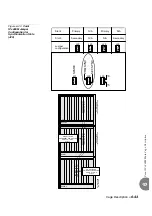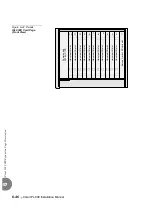Cage Description
6-49
Coral
IPx 800
X
Exp
ansio
n Cag
e Descri
pti
on
6
Expansion Shelf Number (J38)
The term “shelf” is used in this section in order to retain consistency with
Program Interface terminology. The terms “shelf” and “cage” are identical.
Each peripheral card must be recognized by the main shelf. Therefore, the Coral
IPx 800 system must be able to distinguish between the first and second expansion
shelves. The main shelf is designated 0 by the manufacturer. The first expansion shelf
is designated 1. The second expansion shelf is designated 2. Jumpers are used to
configure the shelf number.
displays the jumper configuration for each cage
designation.
The shelves in a Coral IPx Office system, however, are designated 1, 2, and 3, for the
main unit, first, and second expansion cages, respectively. Therefore, Coral IPx Office
must be able to distinguish between the first and second expansion shelves. The main
shelf is designated 1 by the manufacturer. The first expansion shelf is designated 2.
The second expansion shelf is designated 3. Jumpers are used to configure the shelf
number.
displays the jumper configuration for each cage designation.
Figure 6-44 Coral
IPx 800X Jumper
Configuration for Shelf
Designation (J38)
PRM
SYNC
SPARE
SEC
SYNC
Z6
Z5
J40
J38
J37
Shelf# 1
Shelf# 2
Z6
Z5
J38
Z6
Z5
J38
Shelf# 2
Shelf# 3
Z6
Z5
J38
Z6
Z5
J38
Coral IPx 500 / 800
Coral IPx Office
Содержание Coral IPx 500X
Страница 2: ......
Страница 4: ......
Страница 10: ...vi...
Страница 16: ......
Страница 22: ......
Страница 28: ......
Страница 32: ...1 4 Coral IPx 800 Installation Manual Document Description 1 NOTES...
Страница 34: ...1 6 Coral IPx 800 Installation Manual Special Symbols Used in this Document 1 NOTES...
Страница 40: ......
Страница 48: ...2 8 Coral IPx 800 Installation Manual Site Inspection 2 NOTES...
Страница 90: ......
Страница 116: ...3 26 Coral IPx 800 Installation Manual Shared Service and Peripheral Card Test 3 NOTES...
Страница 118: ...3 28 Coral IPx 800 Installation Manual Installation Wrap up 3 NOTES...
Страница 120: ......
Страница 126: ......
Страница 142: ...5 16 Coral IPx 800 Installation Manual Protection Devices 5 NOTES...
Страница 150: ...5 24 Coral IPx 800 Installation Manual Terminal Data Communication Ports RS 232E 5 NOTES...
Страница 182: ...5 56 Coral IPx 800 Installation Manual I O RJ 45 Connections Via Rear Panel For Coral Interface Cards 5 NOTES...
Страница 242: ......
Страница 278: ...6 38 Coral IPx 800 Installation Manual Cage Description and Installation 6 NOTES...
Страница 292: ...6 52 Coral IPx 800 Installation Manual Coral IPx 800X Expansion Cage Description 6 NOTES...
Страница 312: ...6 72 Coral IPx 800 Installation Manual System Configuration Options Coral IPx 800 6 NOTES...
Страница 313: ...Coral Cor IPx 800 Installation Manual Chapter 7 Power Supplies 7 1 PS19 DC 7 1 7 2 PS19 DC D 7 17 7 3 PS19 AC 7 39...
Страница 314: ......
Страница 352: ...7 38 Coral IPx 800 Installation Manual PS19 DC D Power Supply Unit with Duplication 7 NOTES...
Страница 368: ......
Страница 372: ...8 4 Coral IPx 800 Installation Manual Common Control Cards 8 NOTES...
Страница 382: ...8 14 Coral IPx 800 Installation Manual Software Authorization Unit SAU 8 NOTES...
Страница 384: ...8 16 Coral IPx 800 Installation Manual MAP 8 NOTES...
Страница 386: ...8 18 Coral IPx 800 Installation Manual LIU 8 NOTES...
Страница 392: ......
Страница 396: ...8 26 Coral IPx 800 Installation Manual HDC Card High Density Control 8 NOTES...
Страница 399: ......