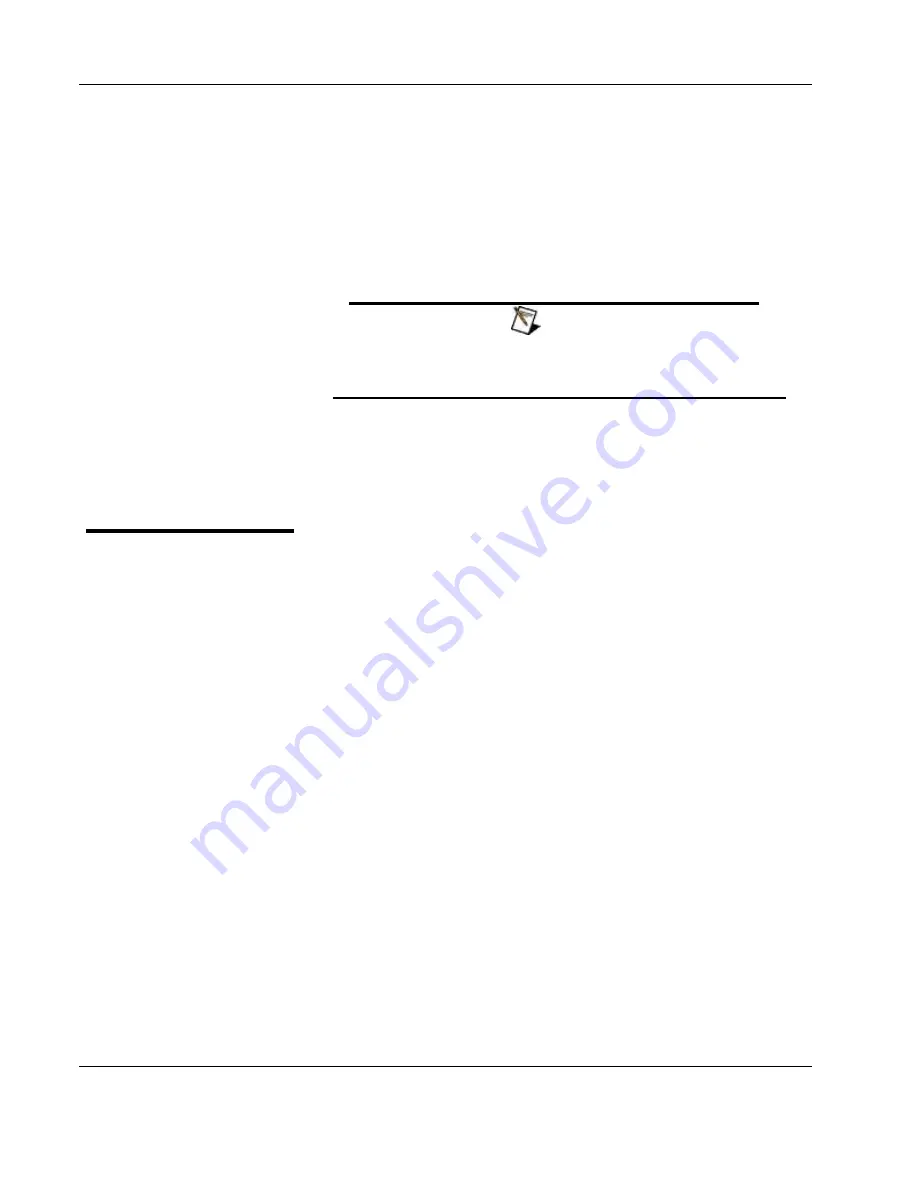
User Manual 9260
3-10 MAINTENANCE, PERFORMANCE CHECKS and ADJUSTMENTS
Adjustment
Procedures
Use the following procedures to calibrate the Model 9260. The
following paragraphs show how to set up the instrument for calibration
and what the acceptable calibration limits are
NOTE
Initial factory adjustments require that the covers be re-
moved from the instrument.
Amplifier Gain
Adjustments
The gain adjustments ensure that amplifier gain within the specified
range. Use this procedure if you suspect that the gain is an issue.
Gain Adjustments
Equipment: DMM, PM8571A AWG
Preparation:
5. Configure the DMM as follows:
Function:
ACV
6. Connect the PM8571A to the DMM input
7. Configure the PM8571A as follows:
Wave Shape:
Sin
Frequency:
10 kHz
Amplitude:
2Vpp
Output:
On
8. Adjust the PM8571A output till DMM reading is 0.707V
9. Connect the 9260 input channel 1 to the PM8571A output
10. Connect 9260 Channel 1 output to the DMM input via
50Ω/2W
Termination
Adjustment:
Adjust RV5 till output amplitude is within 7.07 V, ±282 mV
11. Connect the 9260 input channel 2 to the PM8571A output
12. Connect 9260 Channel 1 output to the DMM input via
50Ω/2W
Termination
Adjustment:
Adjust RV3 till output amplitude is within 7.07 V, ±282 mV



















