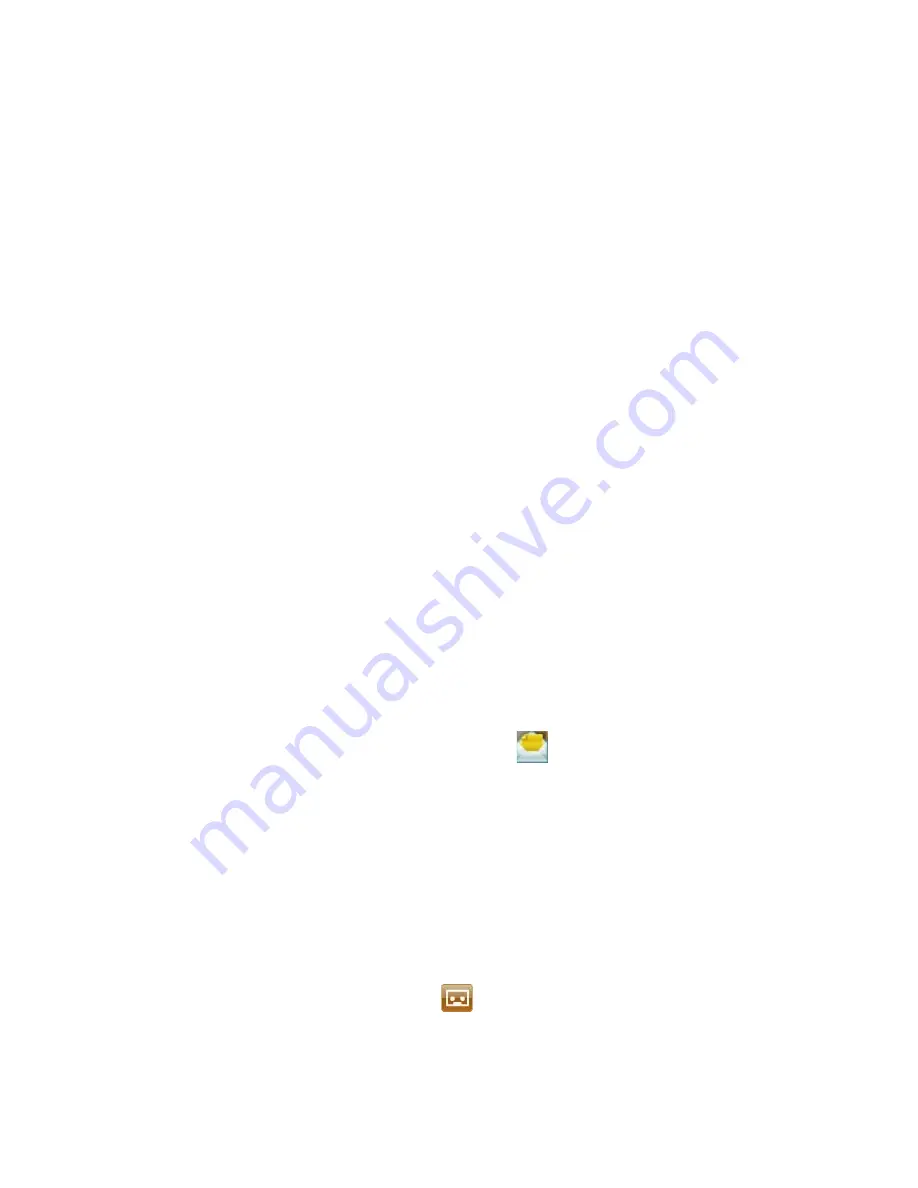
102 Exchanging Messages
To block a phone number from sending you Picture Messages
You can choose to block a phone number from sending you Picture
Messages if you do not want to receive future Picture Messages from that
number.
1.
View the Picture Message and then select
Menu
>
Show Message
Details
.
2.
In the MMS Details screen, select the contact in the
From
field and
then select
Menu
>
Open
.
3.
Select the number on the screen and press
CENTER SELECT
. On the
menu that opens, select
Save to Blacklist
.
Note
By adding the number to the Blacklist, you will not receive future Picture
Messages from that number. To edit the MMS Blacklist, on a Picture Message,
select
Menu > Options > Message Options > Menu > Edit Blacklist
. Here
you can remove a number from the Blacklist.
6.4 Audio Postcards
Quickly add a voice recording to captured photos and then send them to
family and friends as audio postcards.
Note
You need a T-Mobile data plan to send audio postcards.
To create and send an audio postcard
1.
On the Home screen, scroll down to
on the Shortcut Bar and then
select
Audio Postcards > Compose
.
2.
In the Camera screen, press
NAVIGATION WHEEL
left/right to select
the template you want to use.
3.
Aim the camera at the subject and then press
CENTER SELECT
to take
the shot.
Note
Depending on the template selected, you may need to take more than
one shot.
4.
In the Review screen, select
. The Audio Postcard screen opens.
Содержание 99HEE006-00 - T-Mobile ShadowTM - Copper
Страница 1: ...User Manual...
Страница 17: ...Welcome to T Mobile Introduction T Mobile Services and Applications Activating Service...
Страница 24: ...24 Welcome to T Mobile...
Страница 26: ...26 Getting Started 1 1 Getting to Know Your Phone and Its Accessories 11 12 1 3 4 5 6 7 9 14 2 13 10 8...
Страница 28: ...28 Getting Started 19 15 22 23 20 16 17 18 21...
Страница 116: ...116 Exchanging Messages...
Страница 163: ...Chapter 9 Experiencing Multimedia 9 1 Camera 9 2 Pictures Videos 9 3 Windows Media Player Mobile 9 4 Java Applications...
Страница 199: ...Appendix A 1 Specifications A 2 Regulatory Notices...
Страница 207: ...Index...
Страница 214: ......















































