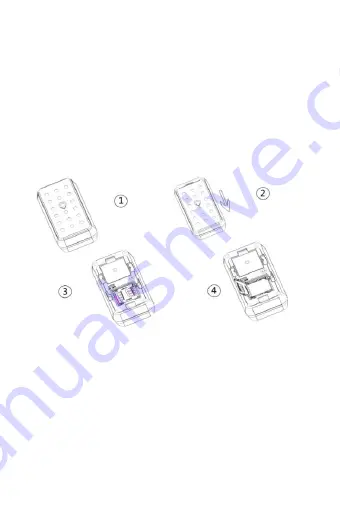
4.GSM Installation
4.1
Preparation for the installation
4.1.1
Product Check. Open the packing box and check the de
vice‘s model and
accessories. If the model is wrong or the accessories not complete, please
contact the dealer.
4.1.2
Choose SIM card. Please insert a SIM card to the device. Please take
dealer’s advice as reference. The GSM card must be with GSM function
and enough deposit.
4.1.3
GSM installation, open the terminal SIM interface that end of the
small cap, hand holding a SIM card, the chip side down, there is a gap at
the end of the inside, to promote the card slot inside you can. Need to be
removed when the top pressing with a finger SIM Carol card slot on the
outside, you can pop.
(
as follow
)
Note: don't install backwards the terminal GSM card
If your GSM card need input PIN when power on, please refer your
phone's user manual and cancel it.
5. Terminal operation status
5.1 Boot: terminal insert SIM card, while the anti tamper switch to play up,
automatically boot. Blue light has a regular flashing (0.3 sec /3 sec), it
means that the equipment is working properly.
5.2 Operating modes: terminal has four kinds: 1. Power saving mode; 2.
Intelligent sleep mode; 3. Deep sleep mode; 4. Regular boot mode;
(details please refer to the following instructions that sleep instruction)
Terminal default mode of operation is intelligent sleep mode, that is, after
the end of 3 minutes after the shutdown GPS, in the standby power of the
state, when the sensor detects movement, wake up the GPS, reported
the location information.
Содержание T2-1
Страница 13: ...IMEI serviceman ...































