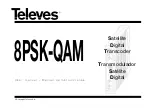A07B500S manual
Pag. 32
All SLAVES are connected via the rear serial port RS485 with one single loop that crosses all the
DB9 connectors entering and exiting the transmitter, as happens with measuring instruments
connected with the IE488; as such, each one has a male DB9 and a female DB9.
The joker transmitter is also included in the loop.
The joker’s rear IN/OUT
exit must be connected to the antenna and the audio frequency switching system.
Once the connection is terminated, the operating parameters of each TX SLAVE must be programmed, and
the data must be entered on the page: “N+1 system setting”.
No parameter settings are necessary for the MASTER except entering data on the N+1 page.
When the global system
is turned on, each SLAVE transmitter operates on its own program, while the
MASTER remains in stand-by, memorizing, via cyclical
interrogation on the RS485 ports, the data for each
SLAVE transmitter.
Once storage of the various transmitter settings is complete, a cyclical check is continued to ensure that no
alarms are detected which could be caused by a failure. In the event of a failure (negative response to OK, or
no response at all), the MASTER sets itself to the parameters of the transmitter with the failure and, using its
IN/OUT port, commands switching of the antenna and audio frequency, then supplying the RF power.
If the alarm from the transmitter with the failure ceases sounding, the transmitter will not take over control of
the antenna; the joker will continue to remain active until a technician intervenes to repair the failure and re-
start the system.
If the alarm is detected on more than one transmitter, the joker will substitute the transmitter with the lowest
assigned number on the N+1 page – the most important one.
A particular case, which is more simple, is the condition N=1. This is when the system is
1+1; switching of the antenna, and especially the audio frequency, is much simpler.
The two transmitters, MASTER and SLAVE, operate on the same frequency with identical parameters,
therefore saving the serial connection with the RS485 for the communication of data settings; the serial
connection can then be used for remote connection with a modem.
Creating a connection such as the one in FIG.65 is therefore sufficient as well as contacting the factory for
getting the UNOP1 software.
Содержание A07B500S
Страница 1: ...A07B500S manual TECHNICAL MAINTENANCE AND INSTALLATION MANUAL 500 W FM TRANSMITTER A07B500S 380245 R1...
Страница 15: ...A07B500S manual Pag 15 A07B500S TRANSMITTER BLOC DIAGRAM...
Страница 16: ...A07B500S manual Pag 16 A07B500S POWER SUPPLY BLOC DIAGRAM...
Страница 27: ...A07B500S manual Pag 27...
Страница 34: ...A07B500S manual Pag 34...
Страница 42: ...A07B500S manual Pag 42 ADJUSTMENT4 6 1 Module PWN PW500 power supply...
Страница 46: ...A07B500S manual Pag 46...
Страница 68: ...A07B500S manual Pag 68 fig 9a...
Страница 69: ...A07B500S manual Pag 69 fig 9b...
Страница 70: ...A07B500S manual Pag 70 fig 9c...
Страница 73: ...A07B500S manual Pag 73 fig 9c...
Страница 74: ...A07B500S manual Pag 74 DIAGRAMS AND LAYOUTS...
Страница 75: ...A07B500S manual Pag 75 PWN BOARD POWER SUPPLY...
Страница 76: ...A07B500S manual Pag 76 PWN BOARD POWER SUPPLY...
Страница 79: ...A07B500S manual Pag 79 AUDIOIN BOARD AUDIO INPUTS...
Страница 80: ...A07B500S manual Pag 80 AUDIOIN BOARD AUDIO INPUTS...
Страница 81: ...A07B500S manual Pag 81 AUDIOIN BOARD AUDIO INPUTS...
Страница 85: ...A07B500S manual Pag 85 LCDP BOARD DISPLAY DRIVER...
Страница 86: ...A07B500S manual Pag 86 LCDP BOARD DISPLAY DRIVER...
Страница 90: ...A07B500S manual Pag 90 MBP BOARD MOTHER BOARD...
Страница 91: ...A07B500S manual Pag 91 MBP BOARD MOTHER BOARD...
Страница 92: ...A07B500S manual Pag 92 MBP BOARD MOTHER BOARD...
Страница 93: ...A07B500S manual Pag 93 MBP BOARD MOTHER BOARD...
Страница 97: ...A07B500S manual Pag 97 258 1 74HC00N Gate 2 Input NAND U23 KEY BOARD KEY...
Страница 98: ...A07B500S manual Pag 98 KEY BOARD KEY...
Страница 100: ...A07B500S manual Pag 100 SINTD BOARD VCO OSCILLATOR...
Страница 101: ...A07B500S manual Pag 101 SINTD BOARD VCO OSCILLATOR...
Страница 104: ...A07B500S manual Pag 104 Total DMPX BOARD STEREOCODER...
Страница 105: ...A07B500S manual Pag 105 DMPX BOARD STEREOCODER...
Страница 108: ...A07B500S manual Pag 108 AGC BOARD AUDIO AUTOMATIC GAIN CONTROL...
Страница 109: ...A07B500S manual Pag 109 AGC BOARD AUDIO AUTOMATIC GAIN CONTROL...
Страница 112: ...A07B500S manual Pag 112 MBP500 BOARD MBP A500 CONNECTION...
Страница 113: ...A07B500S manual Pag 113 MBP500 BOARD MBP A500 CONNECTION...
Страница 115: ...A07B500S manual Pag 115 A15 BOARD RF DRIVER AMPLIFIER...
Страница 116: ...A07B500S manual Pag 116 A15 BOARD RF DRIVER AMPLIFIER...
Страница 118: ...A07B500S manual Pag 118 DC250 BOARD DIRECTIONAL COUPLER...
Страница 119: ...A07B500S manual Pag 119 DC250 BOARD DIRECTIONAL COUPLER...
Страница 122: ...A07B500S manual Pag 122 A500 BOARD POWER AMPLIFIER A500 BOARD POWER AMPLIFIER...
Страница 123: ...A07B500S manual Pag 123 A500 BOARD POWER AMPLIFIER...
Страница 124: ...A07B500S manual Pag 124 PW500 BOARD AUXILIARY POWER SUPPLY...
Страница 125: ...A07B500S manual Pag 125 PW500X BOARD AUXILIARY POWER SUPPLY...
Страница 126: ...A07B500S manual Pag 126 PW500 BOARD AUXILIARY POWER SUPPLY...
Страница 127: ...A07B500S manual Pag 127 PW500X BOARD AUXILIARY POWER SUPPLY...
Страница 130: ...A07B500S manual Pag 130 LPF500 BOARD RF LOW PASS FILTER...