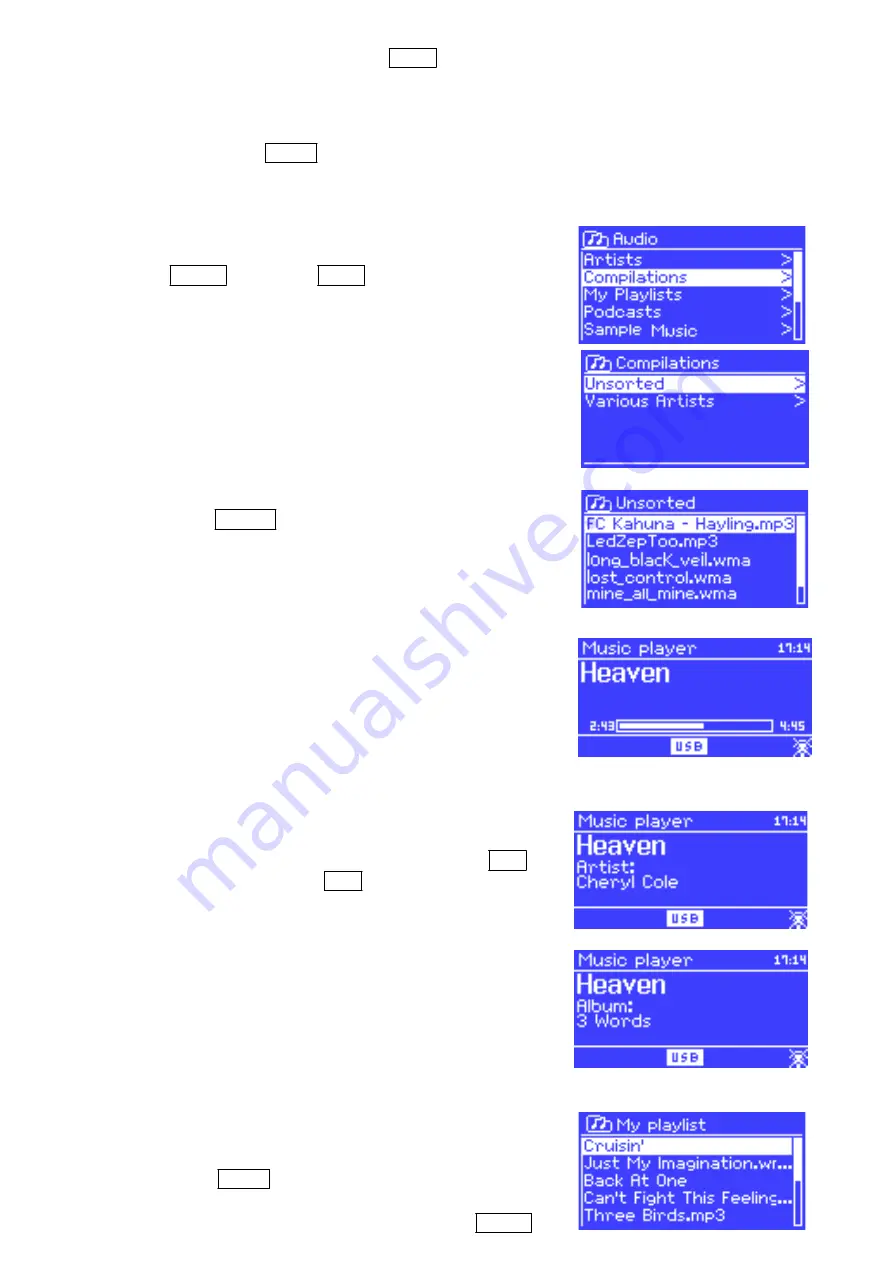
To perform this function go to Menu >
Prune servers
>
Yes
5.2
USB playback
To play audio from a USB mass-storage device such as a USB Flash stick or USB hard
drive, Select Menu >
USB playback
.
Browsing folders
From this point on, menus are generated from the
folders on the USB device. Browse folders with the
Select control and Back button. The display shows
folder and file names (not necessarily track names).
Once you have found a track that you want to play,
press Select . A short press plays the track
immediately and a long press adds the track to the
playlist. You can also add entire folders to the
playlist.
The unit plays either the selected track or the
playlist.
Viewing track metadata
While a track is playing, you can view extra
information about it (metadata) by pressing Info .
Each time you press Info , a different item of
metadata is displayed.
5.3
Playlists
The unit holds a queue of up to 500 tracks in the
playlist. Playlist tracks can be mixed from multiple
UPnP servers and USB. To manage the playlist,
select Menu >
My playlist
.
•
To view the playlist, scroll
though it by turning Select .























