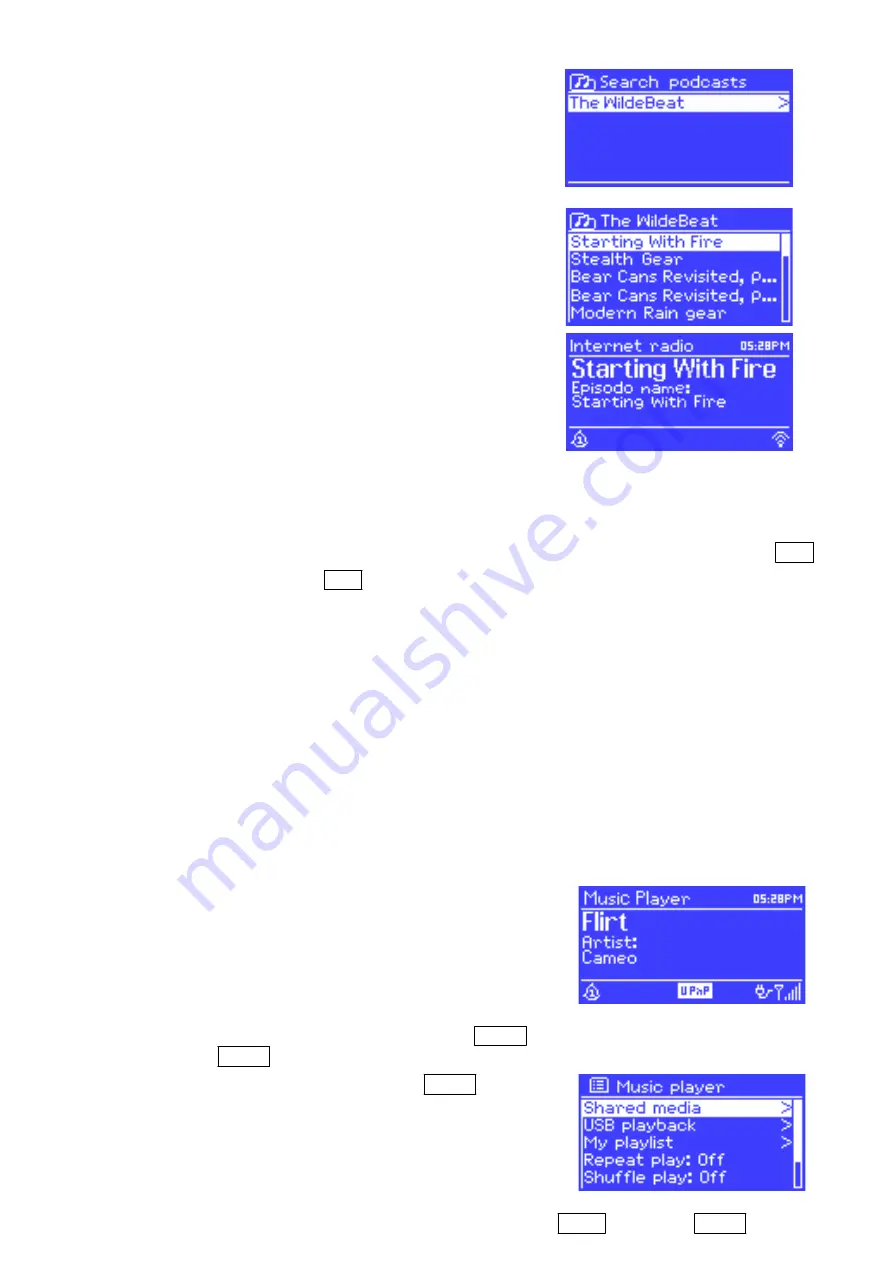
Select a broadcast from the list.
For podcasts, you may be able to select a
particular episode.
4.5
Now playing information
While the stream is playing, the screen shows its name and description. If artist and
track information is available, this is also shown. To view further information, press Info .
Each time you press Info , another set of information is displayed, cycling through the
following details:
•
Artist and track name (default; where available)
•
Station description
•
Station genre and location
•
Signal reliability
•
Codec and sampling rate
•
Playback buffer
•
Today’s Date
5
Music player mode (network and USB)
Music player mode plays audio files such as MP3s,
AACs, WMAs or FLACs from a computer on the local
network, or from a USB Flash stick or a hard drive.
To enter Music player mode, either press Mode until the display shows
Music player
, or
select Menu >
Main menu > Music player
.
Once in music player mode, press Menu , then
select either
Shared media
or
USB playback
.
If you are already playing a music file, you can press Back rather than Menu to

























