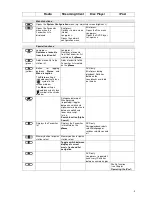6
Screen
All information relating to machine status, the current music track and list
navigation is displayed on the graphic screen of the
. The display is
context-sensitive, and in part varies according to the capabilities and facilities of
the service to which you are currently listening.
The most important information is highlighted on the screen according to
context. Supplementary information is provided by symbols above and below
the main data. The symbols used are listed and explained in the table below.
In Stand-by mode the screen can show the time of day (see Chapters
'Alarm
Timer, Alarm Timer menu, menu point screen brightness (Stdby)'
).
e. g.
The on-screen displays and symbols vary according to the currently active
function (SCL, Digital IN) and the type of music being played.
The basic division of the screen:
•
Display area (a) shows information relating to the music being played. The
essential data is displayed in larger type in the main line.
•
The bottom line (b) displays supplementary context-sensitive information and
operating notes.
The following symbols may appear on the screen:
Making a connection
(Wait / Busy)
This rotating symbol indicates that the
is processing a command, or is
making the connection to a service. These processes may take a little time,
depending on the speed of the network and its current load.
During this period the
may be muted, and may not respond to
commands. Please wait until the symbol disappears before trying again.
Indicates a
playable music track
or a
playback list
(playlist)
Indicates a
folder
which contains further folders or lists.
Indicates that a source is being played via a
cable connection
.
Indicates that a source is being played via a
radio connection
.
Indicates that the
is playing a radio station or a music track.
Pause symbol
Buffer display (full indicator, memory display) and display of data rate (if
available):
The higher the data rate, the better the reproduction quality.
Display of elapsed playback time.
This display is not available for all services.
Indicates that a higher menu or select level can be accessed by pressing the
button.
0 / 0
Position indicator in Select lists. The first figure states the current position in the
list, the second figure the total number of list entries (length of list).
Indicates that the selected menu point / list point can be activated by pressing
the
button.
ABC
or
Character input mode indicator
123
or
abc
Содержание Caruso
Страница 1: ...Software Version V 1 3 2 3 Bestellnummer Order No 9103 0386 USER MANUAL...
Страница 23: ...23 DVD Player Setup Menu...
Страница 52: ...52...
Страница 53: ...53 Anhang Appendix...
Страница 56: ...elektroakustik GmbH Co KG Herford Deutschland Germany...