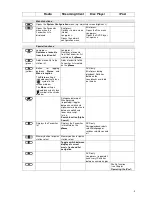5
Menu functions
Brief press:
Opens the
'System Configuration' menu
(see Chapter
'System Settings (System Configuration menu) '
)
While the Streaming Client Function is selected:
Brief press:
Opens the
'Source Select'
menu, in which you can select the
desired listening source
Long press:
Opens the
'Network Settings'
menu (see Chapter
'Network
Configuration'
)
Displays the Favourites List stored on the
(see Chapter
'Operating the
Radio, Favourites List'
and
'Operating the Streaming Client, Access to
media content via the Favourites List'
)
Mechanism functions
Button for opening and closing the CD drawer
Starts playback / halts playback (pause) / resumes after a pause
Ends playback
Fast forward / rewind, to locate a particular passage. Hold the search button
pressed in to increase the search speed.
Fast forward / rewind, to locate a particular passage. Hold the search button
pressed in to increase the search speed.
Select buttons
Navigation
Returns to previous point / change button
Confirms input / change button
Selects the next point within a list / select button
Selects the previous point within a list / select button
Confirm button / start playback / halt playback (pause) / resume after a pause
/
Increases / reduces volume
LED
(between the buttons)
The LED flashes when the loudspeakers are switched off (Muting).
The LED glows continuously if the Protection circuit has switched the machine
off, e.g. due to overloading / overheating. If this should happen, please switch
the machine off using the mains switch (in the mains socket on the back panel),
and leave it for about five minutes. When the machine has cooled down, it
should work normally once switched on again. If this action does not cure the
problem, please contact your
dealer.
Connections
USB
Socket for a USB memory stick or an external hard disc.
The storage medium must be formatted with the FAT16 or FAT32 file system.
The USB storage medium can be powered via the USB socket provided that its
current drain meets the USB norm (< 500 mA). Normalised 2.5” USB hard discs
can be connected directly to this socket, i.e. they require no mains PSU.
(PHONES/ headphones)
Socket for stereo headphones with an impedance of at least 50
Ω
.
Continuous listening at very high volume via headphones or earphones
can result in permanent hearing loss. Please consider your own health
carefully, and avoid constant listening at high levels via headphones or
earphones.
iPod Dock
The iPod Dock in the top cover of the
can be used to connect an iPod with
Dock Connector to your
. The iPod can then be controlled via the
. If
an iPod is plugged into the Dock, its battery is automatically recharged.
Содержание Caruso
Страница 1: ...Software Version V 1 3 2 3 Bestellnummer Order No 9103 0386 USER MANUAL...
Страница 23: ...23 DVD Player Setup Menu...
Страница 52: ...52...
Страница 53: ...53 Anhang Appendix...
Страница 56: ...elektroakustik GmbH Co KG Herford Deutschland Germany...