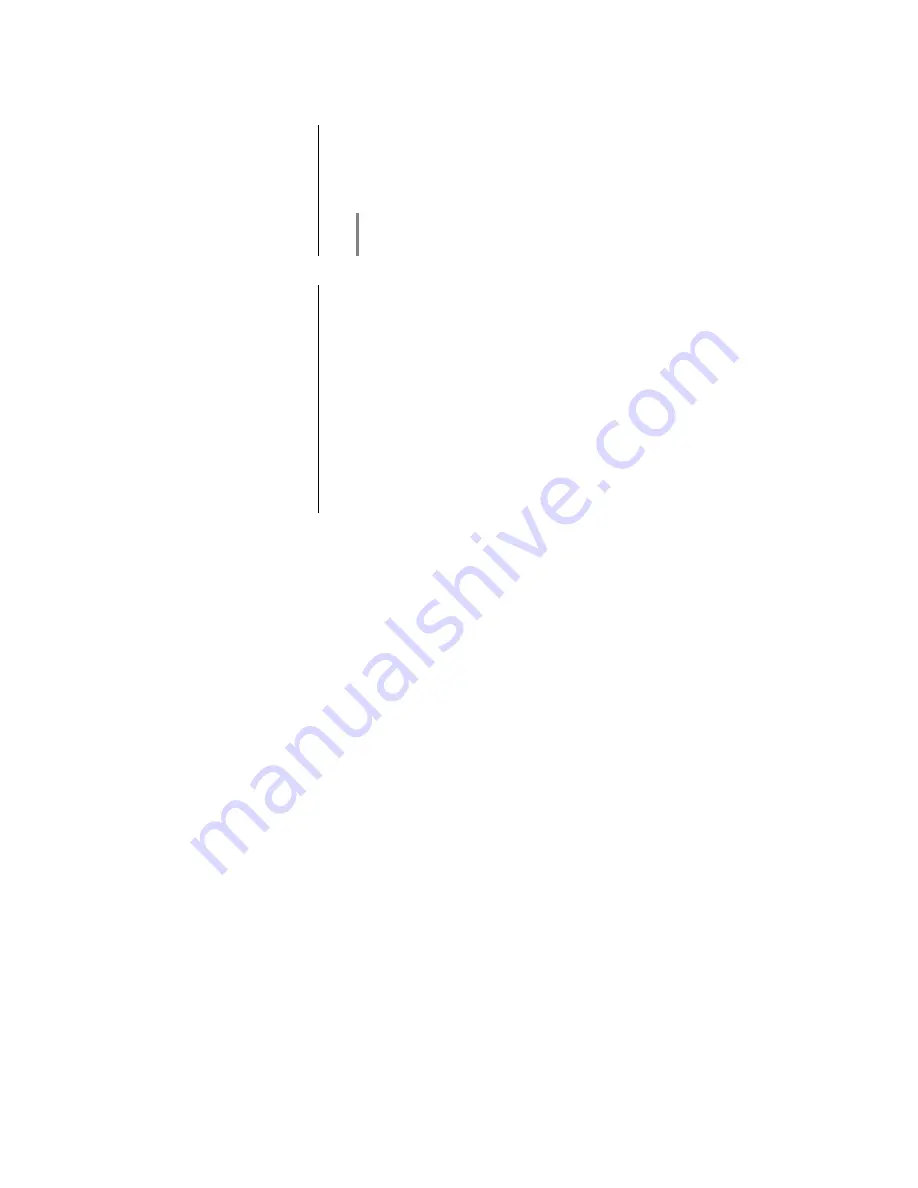
39
Special DVD/BluRay / VCD functions
(menu operation and navigation)
Menu function
A DVD / BluRay disc may contain a Disc menu with Select facilities for in-
dividual
Titles
and / or
Chapters
. Depending on the individual DVD / BluRay
disc, it may also contain games, bonus material or alternatives for camera
angle, synchronised speech, sub-titles etc., all of which can be set up or called
up using the Disc menu.
The content, appearance and behaviour of the Disc menu are determined and
controlled by the disc itself. If functional problems occur in relation to the Disc
menu, please contact the manufacturer or distributor of the disc.
Calling up and operating the
Disc menu
The
Disc Menu
can be called up at any time during playback, so that you can
make adjustments as required.
•
The menu is called up by pressing the
button on the front panel /
remote control handset.
If the DVD / BluRay disc contains a Select menu, this will now be displayed on
the TV screen. The integral screen shows the message 'INFO'.
•
Use the numeric buttons or the cursor buttons (
,
,
,
) to select your desired point in the menu, i.e. to highlight your choice.
•
To activate or implement a selected menu point, press the
button.
•
You can quit the Select menu by briefly pressing the
button on the
front panel / remote control once more.
Содержание K8
Страница 1: ...Software Version V 1 5 Bestell Nummer Order No 9103 0433 UK USER MANUAL K8...
Страница 2: ...2...
Страница 46: ...elektroakustik GmbH Co KG Herford Deutschland Germany...








































