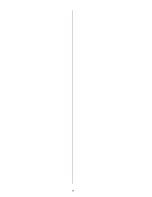8
Remote control of the Surround Decoder
General information
The digital surround decoder can be controlled using the
F6
,
F12
remote control handset, or the
F1
system
remote control unit. If you are using the
F1
handset, it
must first be switched to Hi-Fi mode.
The decoder receives its remote control commands via the
R
LINK
master device. Press the
button to switch it
on; it switches itself off when the Master device is turned off.
In the drawings some of the buttons are filled in
(
); these are the ones which are required for
remote control of the decoder. The other buttons have no
effect on this unit.
CD/ DVD
AUX
TAPE
OK
STOP
PLAY
M
E
N
U
PRE
AMP
LD FLAT
/
SRND
TUNER
TV / STB
VCR
F12
A
O
V
L
+
Содержание DD 1535 R
Страница 1: ...V 1 3 Order No 9103 0321 OPERATING INSTRUCTIONS DD 1535 R...
Страница 14: ...14...
Страница 40: ...40...
Страница 44: ...44...
Страница 45: ...45 Wiring Diagram 4 a DVD player with YUV Component Video output connected to the DD 1535 R...
Страница 47: ...47 Wiring Diagram 5...
Страница 62: ...62...
Страница 64: ...elektroakustik GmbH Co KG Herford Deutschland Germany...