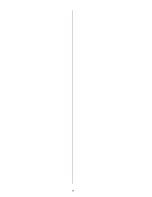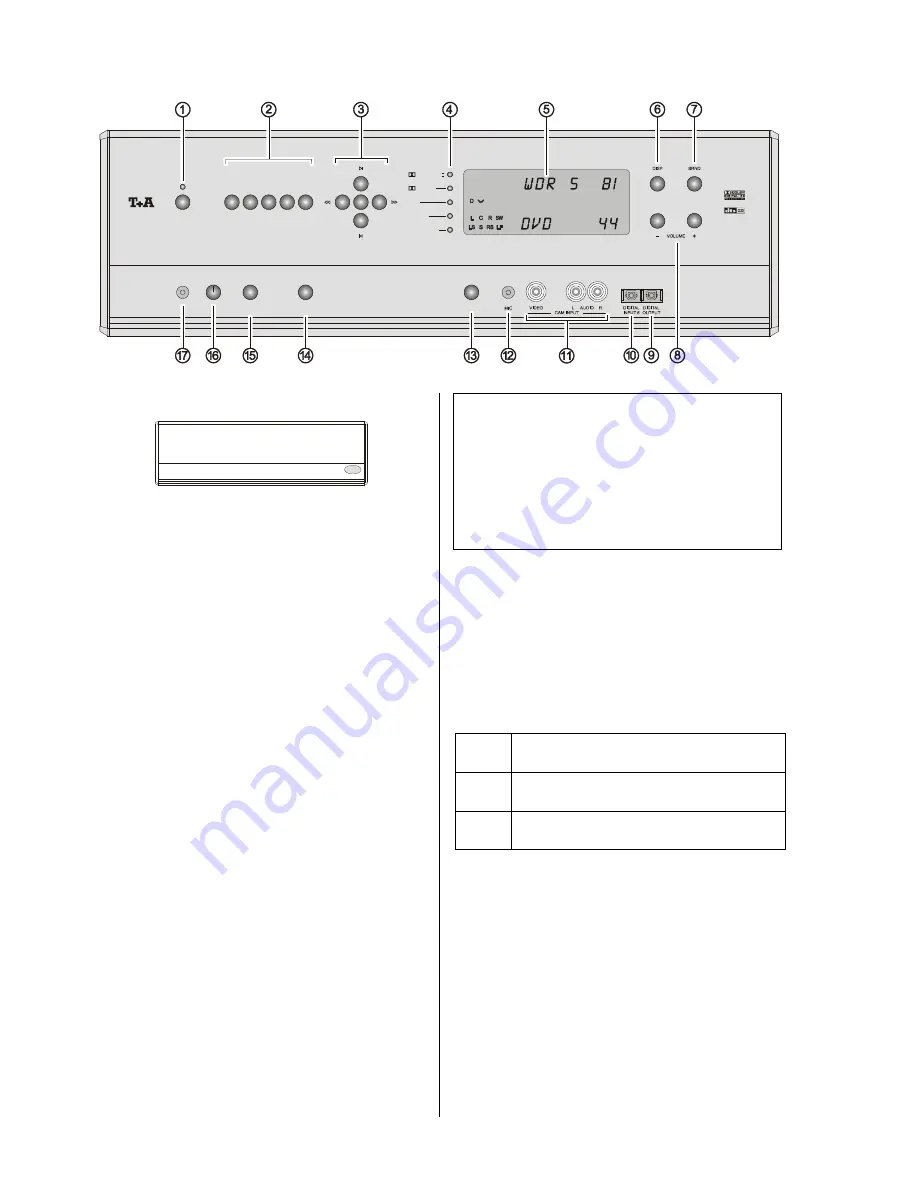
4
Front panel controls
ON
DVD
STB
AV
VCR
TV
DD 1535 R
AMP
MENU
REC
PHONES
CAM
OK
DIGITAL
PRO LOGIC II
x
DTS
OTHERS
SOUNDFIELD
Opening and closing the flap
The flap is fitted with a snap closure.
To open the flap press lightly at the marked point
(
); the flap will then
spring open.
To close the flap raise it and press it lightly against
the machine until
the snap closure engages.
The decoder’s mains On / Off switch.
•
Switching on and off
Pressing the mains button
switches the
decoder on and off. When the machine is switched on
and ready to use, the green LED glows.
•
Standby and record ready mode
If you hold the
button pressed in for about one
second when the decoder is already switched on, the
machine switches to stand-by mode. Video recorder
recordings can be made with the unit in stand-by
mode; the screen displays the recording source you
have selected (see section
'VCR recordings using
the digital surround decoder'
).
AV source devices
(viewing and listening source)
You can select one of the AV signal sources (
DVD
,
SETTOPBOX
,
AUX/AV1
,
AUX/AV2
,
VCR1
,
VCR2
or
TV
)
as viewing and listening source by briefly pressing one of
the
AV source device
buttons.
Press the appropriate source button repeatedly to switch
between
VCR1
and
VCR2
or
AUX/AV1
and
AUX/AV2
.
Notes:
A form of surround sound can also be obtained with
analogue audio devices which are connected to the
stereo amplifier or receiver. Select the desired device on
your stereo amplifier, and switch the system to Surround
mode (
-button). The sound signals from the
source are now automatically passed from the stereo
amplifier to the
DD 1535 R
via the TASI interface, and
can be reproduced using ProLogic, NEO:6 or a
simulated sound field..
Cursor block
(multi-function buttons)
These multi-function buttons are used to control all the
menus, and also operate the tuner.
Select button
(see section
'
Menu control system
'
)
Change button
(see section
'
Menu control system
')
Confirm button
(see section
'
Menu control system
')
Содержание DD 1535 R
Страница 1: ...V 1 3 Order No 9103 0321 OPERATING INSTRUCTIONS DD 1535 R...
Страница 14: ...14...
Страница 40: ...40...
Страница 44: ...44...
Страница 45: ...45 Wiring Diagram 4 a DVD player with YUV Component Video output connected to the DD 1535 R...
Страница 47: ...47 Wiring Diagram 5...
Страница 62: ...62...
Страница 64: ...elektroakustik GmbH Co KG Herford Deutschland Germany...