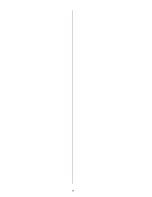25
Video Inputs menu
Every AV source device is connected to one of the AV
inputs of the
DD 1535 R
by means of a Video or S-Video
cable, in order to supply picture data to the
DD 1535 R
.
In the
'
Video Inputs menu
'
you determine for each AV
input whether the source device connected to it is to
operate in normal Video or S-Video mode.
Notes:
If your device features S-Video outputs, we recommend
that you use S-Video mode, as this provides better
picture quality.
For more information on picture norms please refer to
the chapter
'
Picture norms, connecting AV devices to
the DD 1535 R
'
.
Содержание DD 1535 R
Страница 1: ...V 1 3 Order No 9103 0321 OPERATING INSTRUCTIONS DD 1535 R...
Страница 14: ...14...
Страница 40: ...40...
Страница 44: ...44...
Страница 45: ...45 Wiring Diagram 4 a DVD player with YUV Component Video output connected to the DD 1535 R...
Страница 47: ...47 Wiring Diagram 5...
Страница 62: ...62...
Страница 64: ...elektroakustik GmbH Co KG Herford Deutschland Germany...