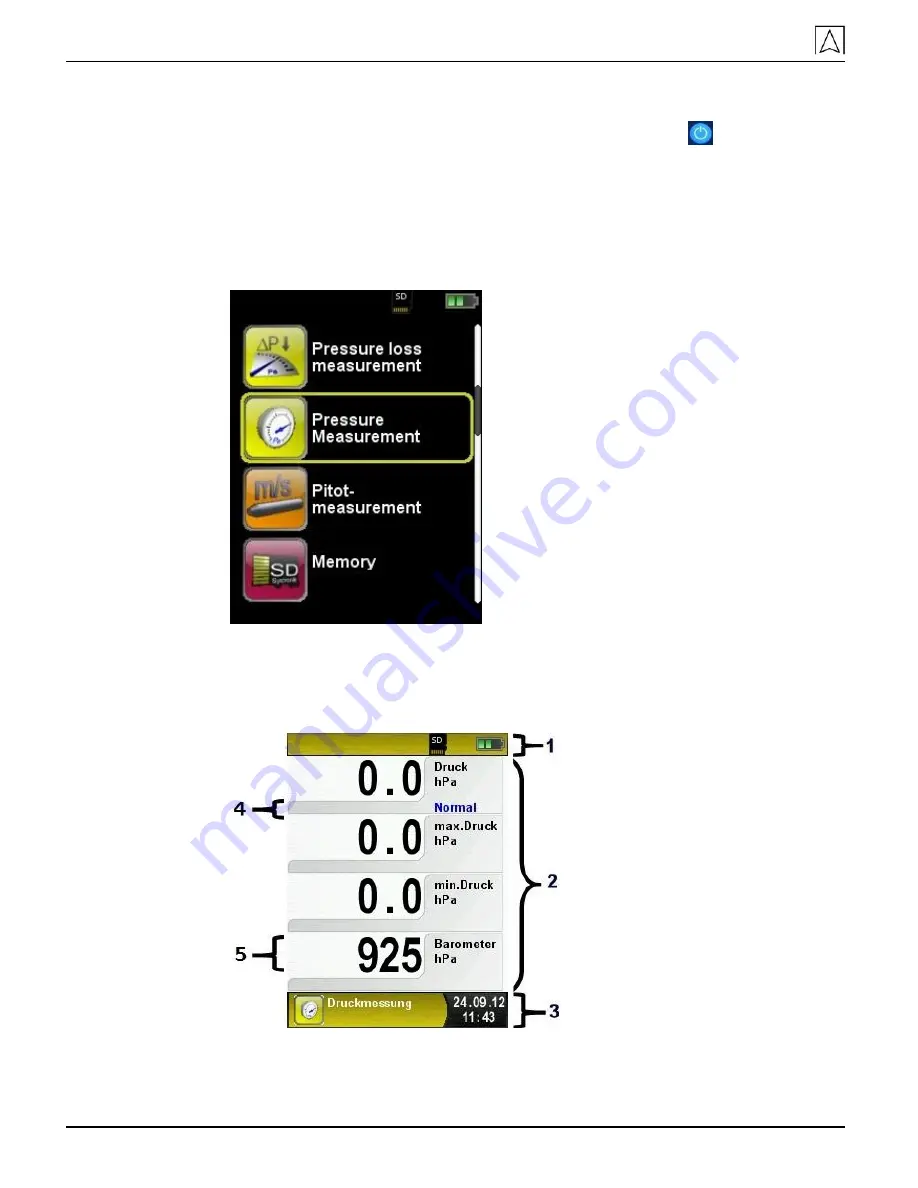
Operation
14
S4600-ST®
6
Operation
Switch on the device: Briefly press the "On/Off" key
.
6.1
Measuring mode
Program selection
The program selection section displays the available programs as
symbols. Programs can be selected and started.
Fig. 2: Program selection in the start menu
(example: S4600-ST
®
Pressure Measurement)
Main display
1
Status line
2
Measured values
3
Information line
4
Optional information
line
5
Individual measured
value
Fig. 3: Display when measuring program is running
Содержание S4600-ST
Страница 2: ...2 S4600 ST ...
Страница 53: ...Appendix S4600 ST 53 16 Appendix 16 1 DIN EN 50379 certificate ...
Страница 54: ...Appendix 54 S4600 ST ...















































