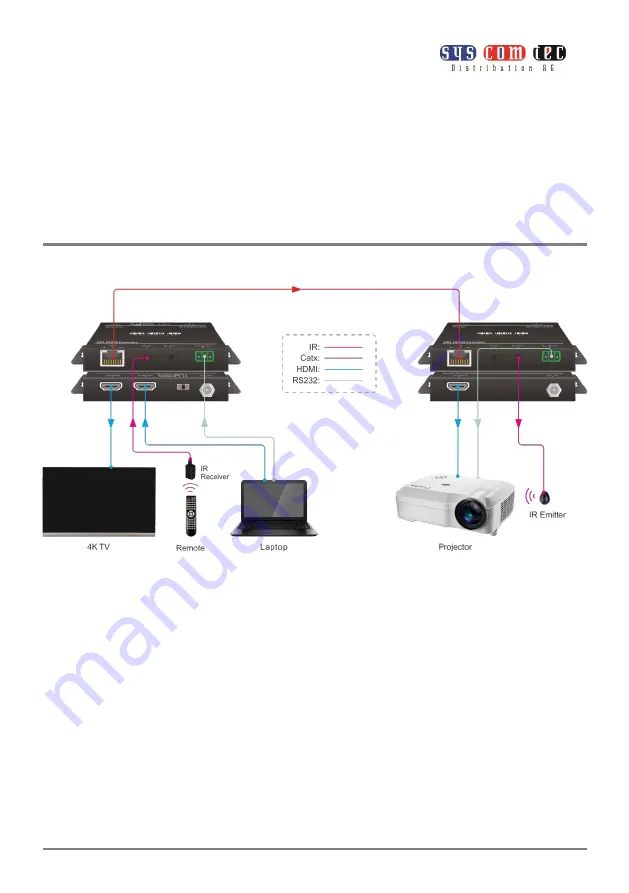
2021V1.0
2. IR IN: Connects to IR receiver for IR pass-through.
3. IR OUT: Connects to IR emitter for IR pass-through.
4. RS232: Connects to RS232 control device (e.g. PC) or a third-party device to be controlled
for RS232 pass-through.
5. DISPLAY: Connects to HDMI display device.
6. DC 12V: DC connector for the power adapter connection.
Connection Diagram
Note:
The IR and RS232 commands cannot be triggered simultaneously.
The CATx cable length should not be less than 15 meters for best video output.

























