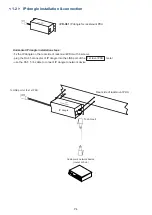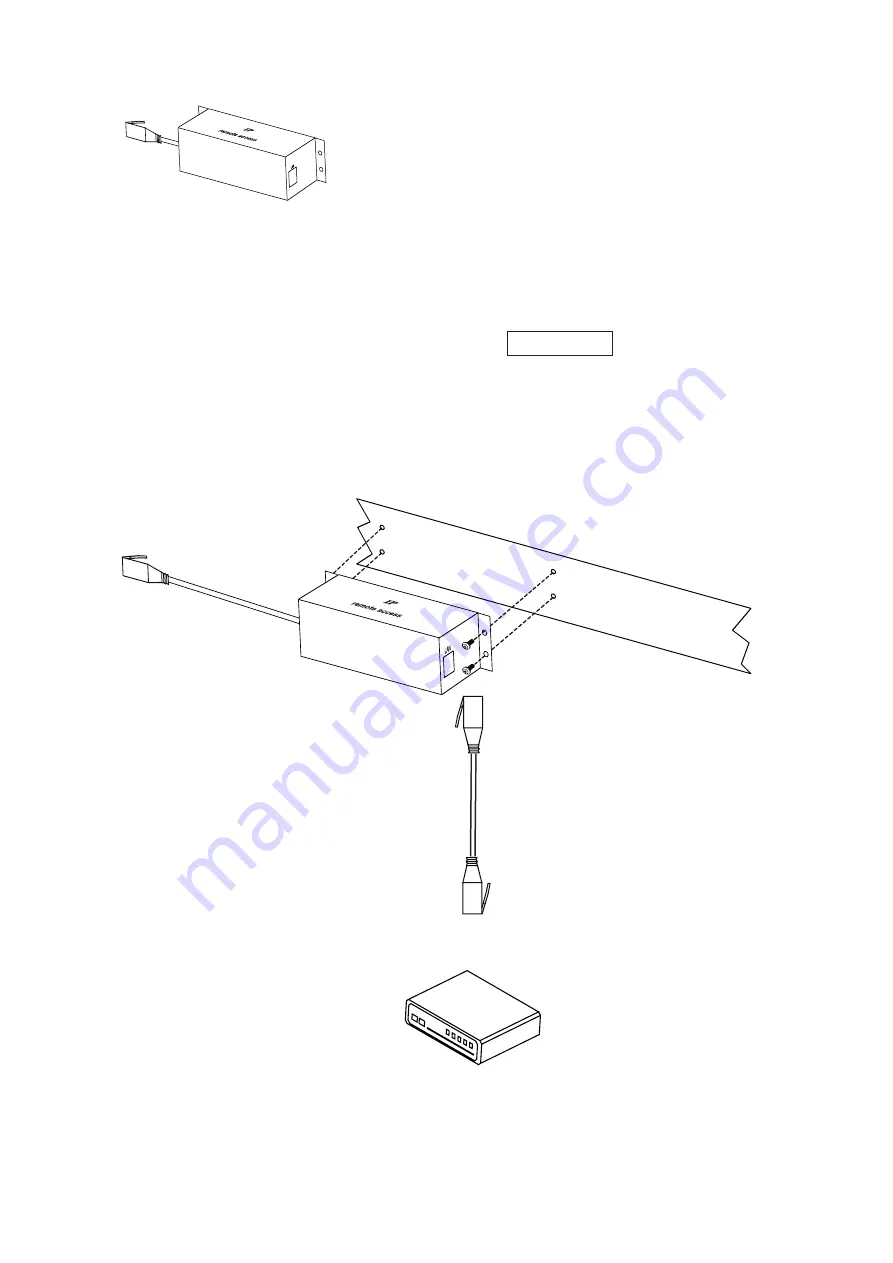
P.4
I
PD-H01
IP dongle for rackmount PDU
Horizontal IP dongle installation steps :
- fix the IP dongle on the rear side of rackmount PDU with 4 screws
- plug the RJ-45 connector of IP dongle into the LINK port of the 1st level PDU meter
- use the CAT. 5 / 6 cable to connect IP dongle to network device
To LINK port of the 1st PDU
Customer’s network device
( router or hub )
Rear side of rackmount PDU
IP dongle
To LAN port
< 1.2 > IP dongle installation & connection
Содержание InfraPower IPM-01
Страница 1: ...Toll Free 1 888 865 6888 Tel 510 226 8368 Fax 510 226 8968 Email sales RackmountMart com...
Страница 13: ...Step 1 Software download P 8...
Страница 18: ...Step 2 System setup Alarm P 13 example...
Страница 19: ...Refresh Step 2 System setup Scan Backup SNMP P 14...
Страница 27: ...P 22 6 Right click the PDU level below 7 Select Save Target As to download the PDU log file...