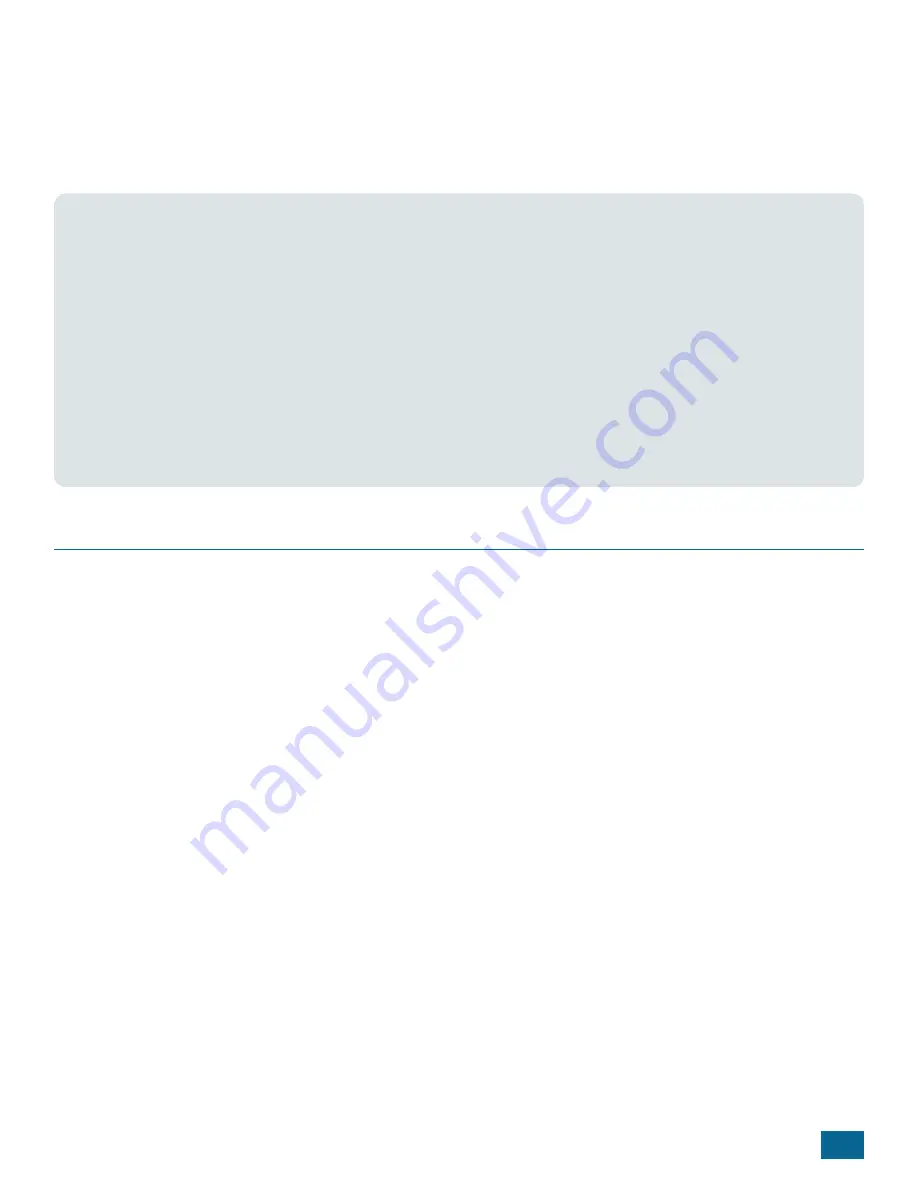
This clears the encryption settings (no key, no encryption), sets UART connections to their default settings (UART1,
38,400 baud, 8N1), and clears other settings to their default levels. (Refer to the SNAP Reference Manual for what
the defaults are for your firmware version.)
Typically it is best to start with clearing the script in your node before resetting its parameters, because it is possible
for the script to reset (away from default values) parameters that you just reset (to default values).
NOTE:
Resetting your SNAP module to default settings does not automatically mean that other devices can talk
to it, over the air or serially. It does mean that you now know how to configure those devices to talk to it.
If you have another radio device on channel 13 using network ID 0xABCD, you will have to set that device to
channel 4, network ID 0x1C2C to talk to your defaulted SNAP module. You can then use that radio connection to
move the E12’s SNAP module to your preferred network settings. Or, you could change those settings serially
from your E12 — if your E12 is set to communicate serially the way that your SNAP module is (considering
encryption keys and types, serial rates, etc.).
The point is: defaulting a device doesn’t mean you have it where you want it, only that you now know where to
go look for it.
Upgrading the SNAP Module Firmware
Synapse Wireless is always working to improve the experience with SNAP-powered networks, and that means new
firmware every now and then. If you find that you want to upgrade the firmware in your gateway's SNAP module, you
can do it over the air or serially from the E12. You'll need to download the firmware appropriate to your SNAP module
by typing:
sudo -H pip install snap_firmware_2.8.1 -i https://update.synapse-
wireless.com/pypi/
The flash-bridge command we’ve been using for clearing scripts and resetting parameters saves the day again:
sudo flash-bridge –i <imageName> -p RF220 (for 2.4GHz gateways)
sudo flash-bridge –i <imageName> -p RF320 (for 915MHz gateways)
For this command, <imageName> refers to an absolute or relative path to a Synapse firmware image file, which will
have the extension .sfi.
Loading new firmware erases the script previously in the node but does not change any NV parameters (unless the
two firmware versions, old and new, have different default values for something).
15
Содержание SNAPconnect E12
Страница 30: ...26 SNAPconnect E12 User Guide 116 081614 030 B001 E12 Dimensions ...
Страница 34: ......
Страница 35: ......






























