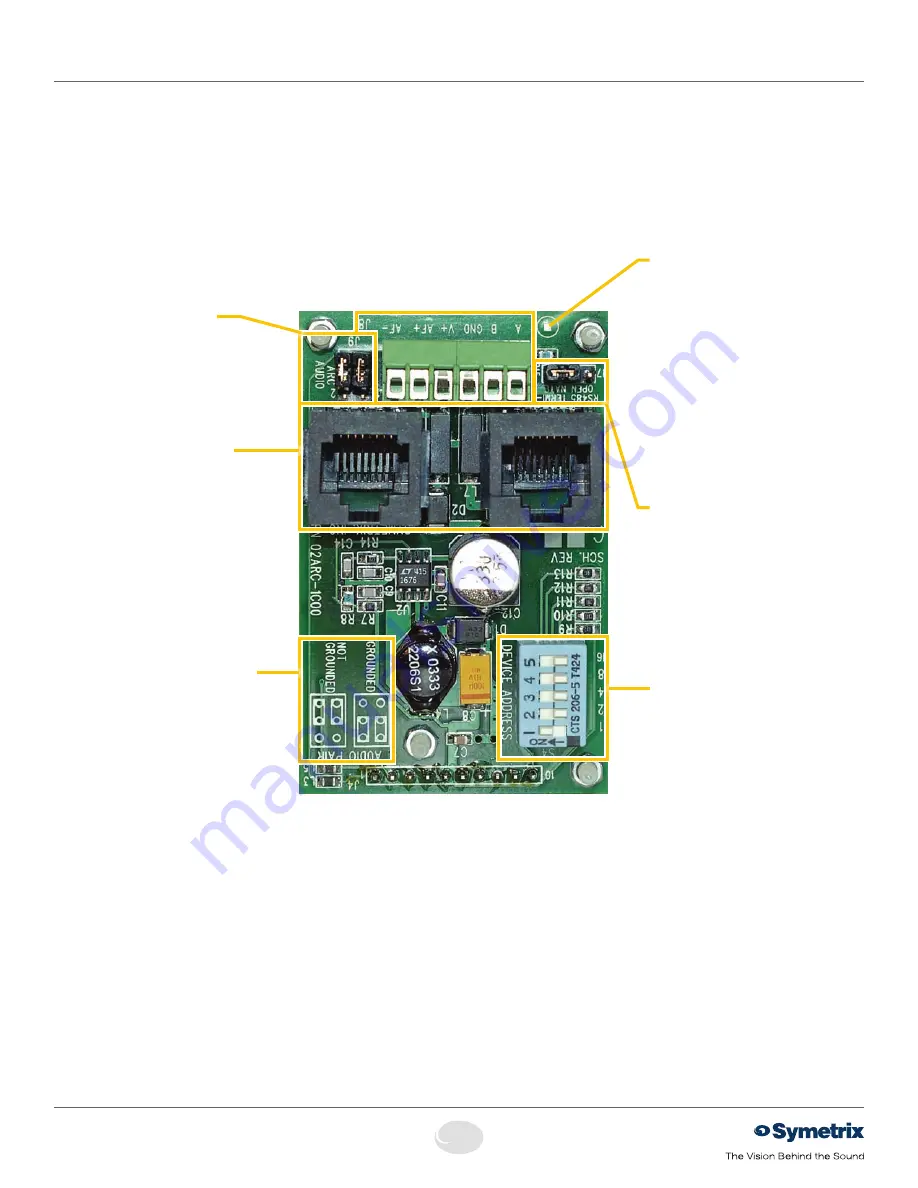
6
Quick Start Guide
6408 216th Street SW
|
Mountlake Terrace, WA 98043 USA
T
+1.425.778.7728
F
+1.425.778.7727
|
www.symetrix.co
Menu ARC Anatomy
Nearly all of the configuration and connection options are on the rear of the Menu ARCs except for the baud rate selection
jumper (see Baud Rate Select section). The anatomy of a Menu ARC is outlined below:
ARC Audio Grounding Legend
J5 and J6: RJ45 “ARC” ports
The ARC ports distribute RS485
data, power and an ARC Audio line
to one or more ARC devices over
standard CAT5 cable. These ports
may be used to chain multiple ARCs
or to home run back to any Symetrix
rack mount device with an ARC
port.
J9: ARC Audio Grounding
Two sets of jumpers at J9 configure
the grounding of the ARC Audio
pair. Refer to the legend below
for positions. Refer to the
ARC
Network Design
section for more
information.
J7: RS485 Termination
Refer to the RS485 Termination
section for more information.
S4: Device Address DIP Switches
Configures the device’s RS485
bus address. Refer to the Device
Addressing section for more
information.
J8: RS485, Power and ARC Audio
When powering a Menu ARC from the
included PS-6 power supply, RS485
data and Power both connect here.
Connect the PS-6 positive lead to
“V+” and the negative lead to “GND”.
The RS-485 shield or ground also
connects to “GND” and the RS-485
conductor pair connects the bus
in a parallel fashion to “A” and B”.
WARNING! Do not use at the same
time as J5 or J6.
Additionally, ARC Audio connections,
AF+ and AF-, are provided. Again,
GND is shared.
Menu ARC Anatomy






























