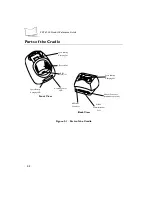3-6
PDT 6100 Product Reference Guide
7.
Parity
. If 7 data bits is selected, the PDT 6100 displays:
Comm Parameters
Parity
Odd
Press the first letter of a parity option (
E
ven,
O
dd,
N
one,
S
pace, or
M
ark), or scroll
using
UpArrow
and
DownArrow
and press
<ENTER>
when the correct value is
displayed.
8.
Flow Control
. The PDT 6100 displays:
Comm Parameters
Flow Control
None
Press the first letter of a flow control option (
N
one,
X
on/Xoff, or
R
TS/CTS), or scroll
using
UpArrow
or
DownArrow
and press
<ENTER>
when the correct value is
displayed.
9. Go to
Starting Communications
to continue.
Starting Communications
The PDT 6100 is ready to receive the program from the host PC and displays:
Comm Parameters
Start? <ENT>
1. Press
<ENTER>
on the PDT 6100. The PDT 6100 waits a few seconds for the host
PC to initiate communications. While waiting, the PDT 6100 displays:
Comm Parameters
Receiving:
If the host is not ready or the cable is not connected between the host PC and cradle,
the terminal displays:
Awaiting DSR
Содержание PDT 6100
Страница 1: ...PDT 6100 Series Product Reference Guide ...
Страница 2: ...PDT 6100 Series Product Reference Guide 70 33222 02 Revision A June 2001 ...
Страница 19: ...1 6 PDT 6100 Product Reference Guide ...
Страница 31: ...3 8 PDT 6100 Product Reference Guide ...
Страница 61: ...6 10 PDT 6100 Product Reference Guide ...
Страница 75: ...7 14 PDT 6100 Product Reference Guide ...
Страница 77: ...A 2 PDT 6100 Product Reference Guide ...
Страница 93: ...D 2 PDT 6100 Product Reference Guide ...
Страница 105: ...Index 6 PDT 6100 Product Reference Guide ...
Страница 107: ......