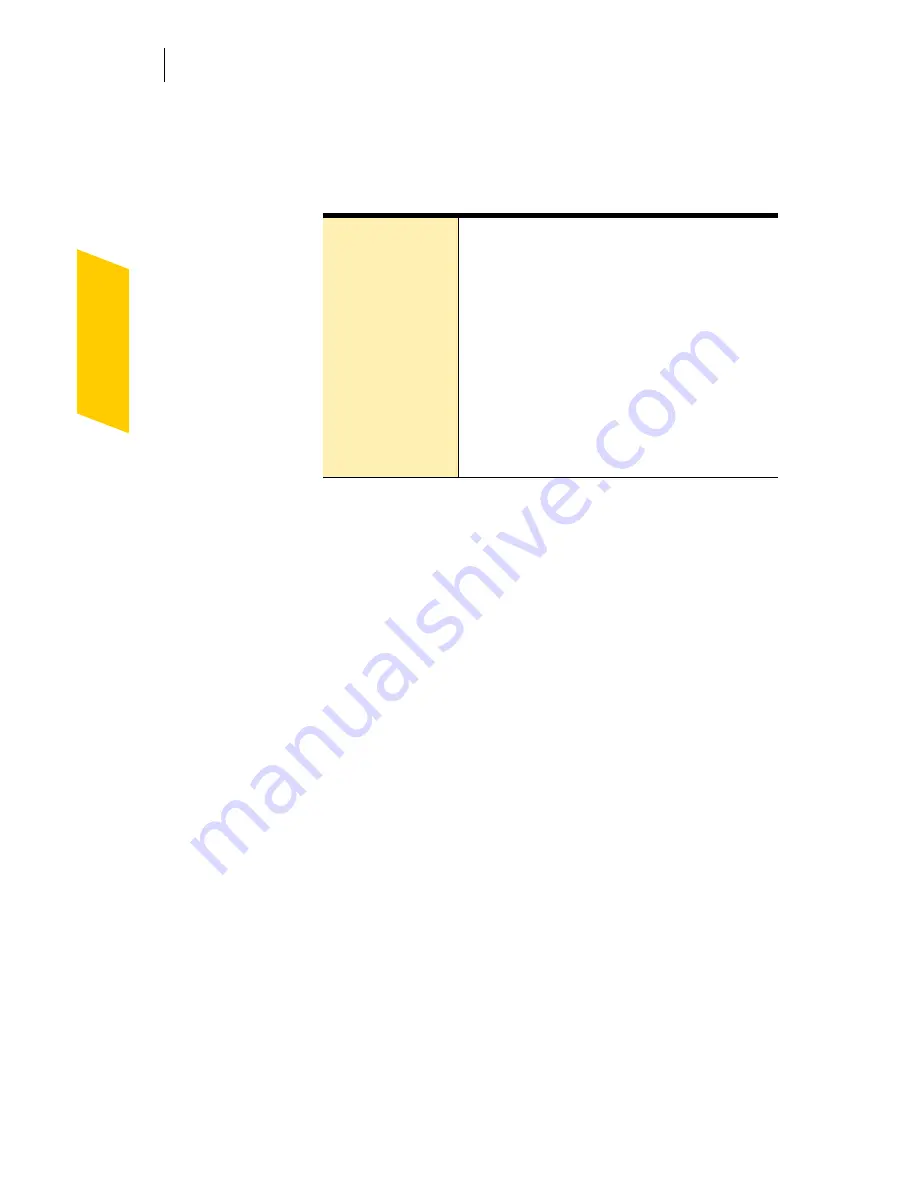
Keeping current with LiveUpdate
Run LiveUpdate automatically
102
5
For each type of update for which you want Automatic
LiveUpdate to check, select how you want those
updates to be applied. Your options are:
6
Click
OK
.
To delete the schedule for Automatic LiveUpdate, disable
Automatic LiveUpdate.
To disable Automatic LiveUpdate
1
At the top of the main window, click
Options
.
If a menu appears, click
Norton Internet Security
.
If you set a password for Options, you must provide
the password before you can continue.
2
In the Options dialog box, on the LiveUpdate tab,
uncheck
Enable Automatic LiveUpdate
.
3
Click
OK
.
Automatically
update my
protection
LiveUpdate checks for and installs
protection updates without prompting
you. LiveUpdate displays an alert
when a protection update has been
downloaded. You should still run
LiveUpdate occasionally to check for
program updates.
Notify me
LiveUpdate checks for protection
updates and asks if you want to install
them.
Содержание NORTON INTERNET SECURITY 2004
Страница 1: ...User s Guide ...
Страница 6: ......
Страница 22: ...Responding to emergencies Prepare for emergencies 22 ...
Страница 48: ...Installing Norton Internet Security If you need to uninstall Norton Internet Security 48 ...
Страница 94: ...Options Password protect Norton AntiVirus options 94 ...
Страница 104: ...Keeping current with LiveUpdate About your subscription 104 ...
Страница 138: ...Protecting disks files and data from viruses Schedule scans 138 ...
Страница 158: ...Creating accounts for multiple users Customize Norton Internet Security accounts 158 ...
Страница 178: ...Blocking unwanted email messages Customize Norton AntiSpam 178 ...
Страница 190: ...Monitoring Norton Internet Security About the Log Viewer 190 ...
Страница 206: ...Troubleshooting Troubleshoot Rescue Disks 206 ...
Страница 220: ...Glossary 220 ...






























