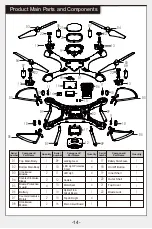-8-
Product Features
1. Low-Voltage Protection:
2. OverflowProtection:
3. Balance Calibration:
When the drone battery voltage is low, the drone
indicator lights will start flashing. After this warning,
return your drone to the desired place and land it.
When the drone is in the air and the propellers collide
with objects or become jammed, the drone overflow
protection will be activated.
Place the drone on a flat level surface and after, push
both sticks to the lowest right corners and hold them
there for 2 to 3 seconds. The drone indicator lights will
start flashing quickly. Wait until the drone indicator lights
stop flashing and turn solid again (glow) indicating
successful balance calibration.
Trimming
Forward/Backward Trim Control
If the drone drifts quickly forward or
backward while hovering, please adjust
forward/backward trim. Press the left
stick and hold it, then move the right stick
forward/backward until the drone starts
hovering as normal.
If the drone drifts quickly to the left/right
while hovering, please adjust left/right
trim. Press the left stick and hold it, after
move the right stick to the left/right until
the drone starts hovering as normal.
Left/Right Trim Contro
Front