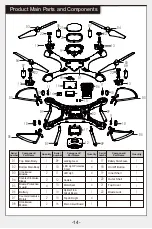-11-
Front
Back
Left
Right
Front
Back
Left
Right
10.Smart Phone Application
①
Android/IOS Phone Software Download Instructions
Tips: QR codes can be found on the packaging box or at the last page
of the user manual. New Syma App versions can be found at
www.symatoys.net or alternatively using App Store/Google Store.
③.
Activating/Deactivating Headless Mode:
Android: Please download and install the software SYMA FLY from
www.symatoys.net or scan the QR code.
IOS: Please download and install the software SYMA FLY from App Store, or
scan the QR code.
②
. Calibration
When in headless mode, the forward direction may
start deviating due to numerous crashes. Re-set the
forward direction and after push both sticks
simultaneously to the lowest left corners. The drone
indicator lights will start flashing and after 3 seconds
will turn solid (glow) indicating successful calibration.
A
fter successful pairing observe the drone
indicator lights and wait until they turn solid (glow).
Press the right stick and hold it for 2 seconds, the
transmitter will emit 3 beeps indicating headless
mode is activated. Press the right stick agian and
hold it for 2 seconds after the transmitter will emit
one long beep indicating headless mode is
deactivated.
When flying in the headless mode, it does not matter
in which direction the front of the drone is facing. It
will fly forward/backward/right/left relative to the
position of pilot.
②
For more information, please relate to the App.