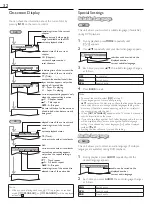24
Device List
This function lets you see the product model number or name
of connected devices.
Use
▲
/
▼
to select the desired HDMI device listed on the TV
screen, then press
ENTER
.
Picture
Sound
Channel
Features
Language
DVD
Device List
HDMI1
NB530MGX
HDMI2
MBP1100 / F7
Select
ENTER
Input Change
Back
Energy Saving Mode
You can set whether the power consumption is saved or not.
1
Use
▲
/
▼
to select
[Energy Saving Mode]
, then press
ENTER
.
2
Use
▲
/
▼
to select the desired mode, then press
ENTER
.
On
Reduces the power consumption.
Off
The power consumption may possibly exceed
the limited requirement of the ENERGY STAR
®
qualification.
Note
• You must set
[Home]
in
[Location].
➠
p. 24
Otherwise, the settings you adjusted will not be memorized after
the unit goes into standby mode.
Location
When you select
[Retail]
store, the power consumption may
possibly exceed the limited requirement of the
ENERGY STAR
®
quali
fi
cation.
1
Use
▲
/
▼
to select
[Location]
, then press
ENTER
.
2
Use
▲
/
▼
to select the desired location, then press
ENTER
.
Retail
The unit will be set up with predefined setting
for retail displays. In this setting, the power
consumption may possibly exceed the limited
requirement of the ENERGY STAR
®
qualification.
Home
The unit is set to maximize the energy efficiency
for home setting and it can be adjusted through a
choice of picture and sound quality according to
your preference.
Current Software Info
This function shows what version of the software currently
used.
1
Use
▲
/
▼
to select
[Current Software Info]
, then press
ENTER
.
2
Con
fi
rm the version of the software currently used.
Picture
Sound
Channel
Features
Language
DVD
Current Software Info
Release Version:
XXXXXXX_XXX_X_XXXX
Back
Language
Use
▲
/
▼
to select
[English]
,
[Español]
or
[Français]
, then
press
ENTER
.
Picture
Sound
Channel
Features
Language
DVD
Language
Select the language for setup display.
Elija el idioma de ajuste.
Sélectionner langue écran config.
English
Español
Français
Note
• If you need the English menus instead of the Spanish or French
menus, press
SETUP
. Use
▲
/
▼
to select
[Idioma]
or
[Langue]
,
then press
ENTER
.
Use
▲
/
▼
to select
[English]
, then press
ENTER
.
Press
SETUP
to exit the main menu.
Содержание LD320SS2
Страница 5: ...5 English Child Safety ...