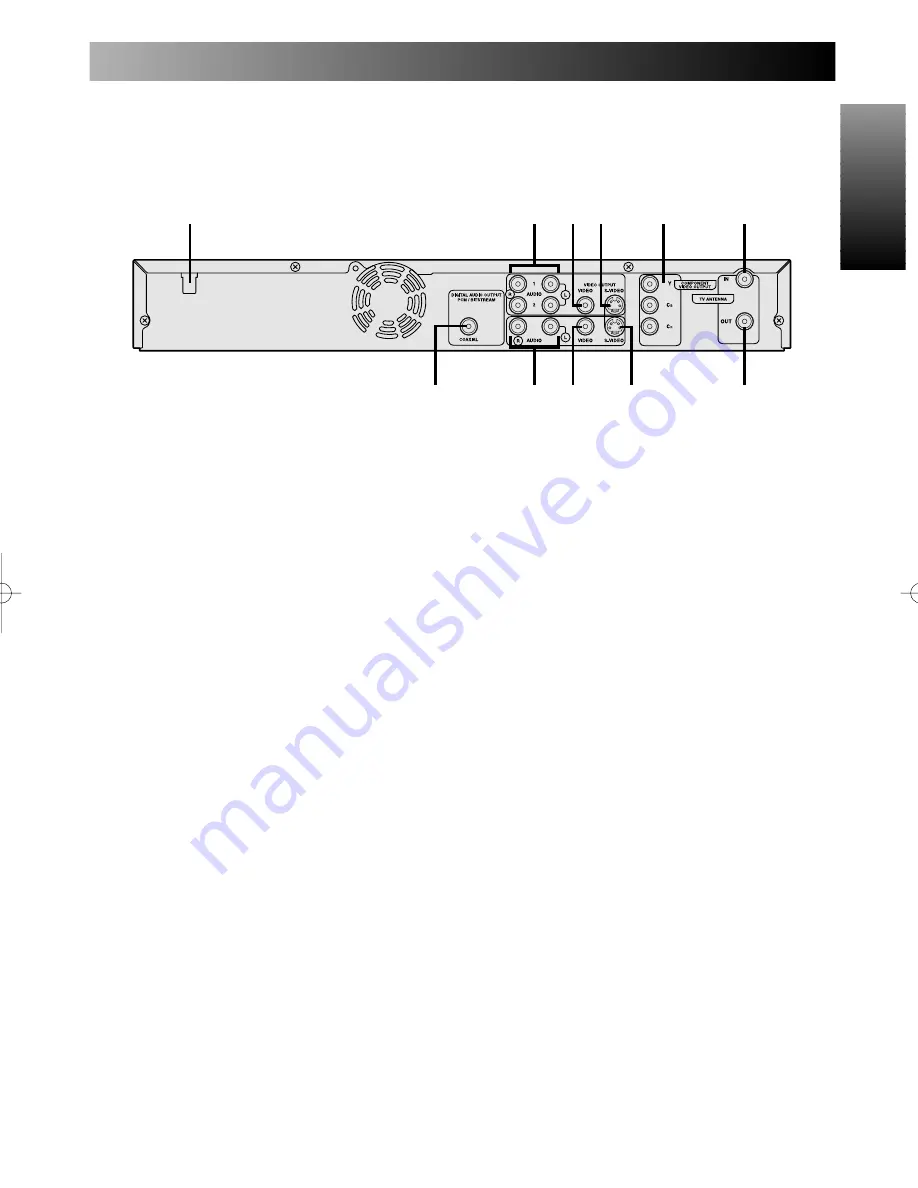
13
Before you start
Before you start
Rear Panel
1
3
6
2
11
10 9
7
4
8
5
1
. AC IN – Power inlet
2
. AUDIO OUTPUT
1
,
2
Use to connect a TV moni-
tor, AV receiver or other
equipment with standard
audio cables.
3
. VIDEO OUTPUT
Use to connect a TV moni-
tor, AV receiver or other
equipment with a standard
video cable.
4
. S-VIDEO OUTPUT
Use to connect the S-Video
input of a TV monitor, AV
receiver or other equipment
with an S-Video cable.
5
. COMPONENT VIDEO
OUTPUT
Use to connect a TV monitor
with component video inputs
with component video cables.
6
. TV ANTENNA IN
Use to connect an antenna.
7
. TV ANTENNA OUT
Use to connect an antenna
cable to pass the signal from
the TV ANTENNA IN to
your TV monitor.
8
. S-VIDEO INPUT(LINE
1
)
Use to connect the S-Video
output of external equipment
with an S-Video cable.
9
. VIDEO INPUT(LINE
1
)
Use to connect external
equipment with a standard
video cable.
10
. AUDIO INPUT(LINE
1
)
Use to connect external
equipment with standard
audio cables.
11
. COAXIAL DIGITAL
AUDIO OUTPUT
Use to connect an AV receiv-
er, Dolby Digital decorder or
other equipment with a coax-
ial digital input with a digital
coaxial cable.
E6500UD.QX 03.12.8 19:06 Page 13
Содержание DVR90DE
Страница 31: ...Getting started Getting started 31...
Страница 63: ...Playing discs Playing discs 63...












































