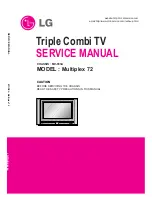- TV/VCR SETUP -
TIMER PROGRAMMING
SETTING CLOCK
CHANNEL SET UP
B
USER’S SET UP
V-CHIP SET UP
LANGUAGE [ENGLISH]
CAPTION [OFF]
ZERO RETURN
TIME SEARCH
INDEX SEARCH
– USER’S SET UP –
RENTAL
[OFF]
REPEAT PLAY
[OFF]
B
AUTO RETURN
[ON]
21
EN
AUTO RETURN
TV/VCR
TV/VCR
This function allows you to automatically
search the beginning of the recorded
program(s) after timer recording finishes.
1
Press
[SET-UP]
.
Use
[
K
K
/
L
L
]
to point to
"USER’S SET UP",
then press
[ENTER]
.
2
Use
[
K
K
/
L
L
]
to point to
"AUTO RETURN", then press
[ENTER]
to select "ON".
3
When all the timer recordings are completed, the
unit will rewind to the beginning of the recorded
program(s) and then turn itself off.
NOTE:
• If you turn off the unit while rewinding the tape, the
AUTO RETURN will stop.
TO CANCEL THE AUTO RETURN MODE
Repeat steps 1 to 2 and press
[ENTER]
to select
"OFF".
• Even if any power failure occurs, the unit will
retain its memory for this feature.
RECORDING
TV/VCR SECTION
AUX
SP
COPYING A VIDEO CASSETTE
(from another source)
You can make copies of video tapes for
your enjoyment.
You CANNOT copy a DVD to a videotape.
Connect the unit and a source (for playing) device
as shown the following diagram.
WARNING:
Unauthorized recordings of copyrighted
video tapes may be an infringement of copyright
laws.
1
Insert a pre-recorded video cassette into the
source device (VCR, camcorder, etc.).
2
Insert a video cassette to record into this unit’s
cassette compartment.
3
Press
[SPEED]
to select the
desired recording speed
(SP/SLP).
4
Press
[SELECT]
until "AUX"
appears on the screen.
5
Press
[REC/OTR]
on the unit.
6
Begin playback of the tape
in the source device.
NOTE:
• For best results during copying, use the front panel con-
trols whenever possible. The remote control might affect
the operation of the source device.
7
To stop copying, press
[STOP/EJECT
C A
]
on
the unit, then stop the playback on the source
device.
HEADPHONE
VIDEO
AUDIO
L
R
VIDEO
IN
OUT
AUDIO
IN
OUT
L
R
[Ex: Jacks of
source device]
Audio/Video
cables
(not supplied)
[This unit]
TV/VCR
TV/VCR
AUTO REWIND-EJECT
TV/VCR
TV/VCR
• When the end of a tape is reached
during recording, playback, or fast-
forward, the tape will automatically rewind to the
beginning. After rewinding finishes, the unit will
eject the tape and turn itself off.
• This function is operative when REPEAT PLAY is
set to "OFF".
• The tape will not auto-rewind during timer record-
ing or One Touch Recording (OTR).
T0200UA(EN).QX3 06.1.25 6:26 PM Page 21