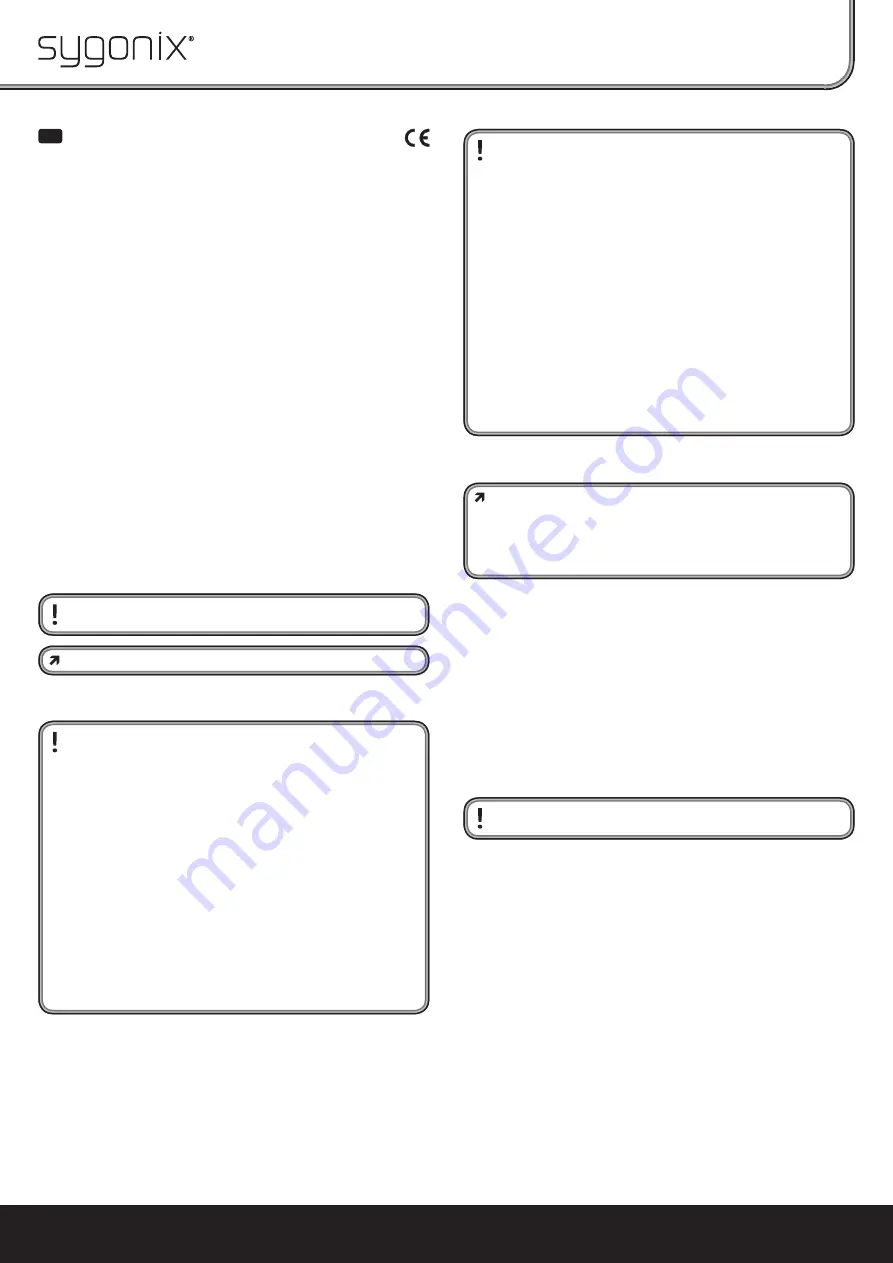
The home technology brand for the entire house. More information at
www.sygonix.com
GB
Operating instructions
CMOS Colour Camera, 600 TVL, 12 mm
Intended use
This camera is used to monitor and secure secluded or critical areas (e.g. entrance
areas, surveillance of underground car parks, stairwells, and the like).
The product is designed for use indoors and outdoors (IP65).
The camera is intended to be used only with a stabilised mains voltage of 12V/DC.
Please bear in mind that it is prohibited by law to observe strangers with a camera
without their knowledge and consent. Observe the rules and regulations of the coun-
try where you are using the camera.
The safety instructions must be observed at all times!
Any use other than that described above could lead to damage to this product and
involves the risk of short circuits,
fi
re, electric shock, etc. No part of the product may
be modi
fi
ed or converted!
This product complies with the applicable national and European requirements. All
names of companies and products are the trademarks of the respective owners. All
rights reserved.
Package Contents
• Colour camera
• Allen key
• Assembly material
• Operating instructions
Explanation of the symbols
This symbol indicates speci
fi
c risks associated with handling, function and
use.
The “arrow” symbol indicates special tips and operating information.
Safety Instructions
The warranty will be void in the event of damage caused by failure to ob-
serve these safety instructions! We do not assume any liability for any
resulting damage!
We shall not accept liability for damage to property or personal injury
caused by incorrect handling or non-compliance with the safety instruc-
tions. In such cases, the warranty will be null and void.
• The unauthorised conversion and/or modi
fi
cation of the product is not per-
mitted for safety and approval reasons (CE). Never dismantle the product.
• The camera is intended to be used only with a stabilised direct current of
12 V/DC. The inner contact of the round plug should be Plus/“+”, the outer
contact Minus/“-”.
• The product is not a toy and should be kept out of the reach of children. It
should be operated out of the reach of children.
• The use of the surveillance camera system does not replace the personal
supervision of children or people who require special assistance, but serves
only as a support to this supervision.
• The camera is suitable for use in indoor and outdoor areas (IP65). However,
it must never be used in or under water, as this will destroy it.
The plugs on the camera's connection cable are not waterproof or water-
tight and must therefore be placed in a dry indoor area.
• The camera should not be exposed to extreme temperatures, direct sun-
light, strong vibrations or heavy mechanical stress.
• Make sure that the connection cable is not pinched or damaged by sharp
edges.
•
Do not leave packaging material carelessly lying around, since it could
become a dangerous plaything for children.
• Handle the product with care; it can be damaged by impacts, blows, or
accidental falls, even from a low height.
• If the camera is used with other devices (e.g. a monitor), the operating
instructions and safety notices for these devices must be followed.
• Safe operation can no longer be assumed if:
- the device is visibly damaged,
- the device no longer works
- the device has been stored under adverse conditions for a long time
- it was exposed to heavy loads during transport
• In commercial institutions, the accident prevention regulations of the Em-
ployer’s Liability Insurance Association for Electrical Systems and Operating
Facilities are to be observed.
• If you have any questions that are not answered in this manual, please con-
tact our technical service or another specialist.
Installation
The camera should not be pointed directly towards bright sources of light or
the sun, since this will overexpose the image.
For outdoor use we recommend choosing a location that is protected from
precipitation/sprayed water (e.g. under the eaves) to prevent the formation
of droplets or collection of sprayed water on the camera's front panel that will
cause a distorted and unusable image.
• The special holding bracket makes it possible to install the camera on a wall as well
as on the ceiling.
Loosen the large round knurled retaining ring (turn left counter-clockwise) and align
camera and holding bracket as desired with respect to each other.
By removing the two Allen screws with the provided Allen key, you can adjust the
camera in inclination and rotation and thereby optimally select the desired monitor-
ing area.
• To install the connection cable invisibly, an appropriately large hole can be drilled
at the mounting site (when you plug the jack, protect it against dust and dirt with
something like a piece of tape).
Alternatively, you can use the opening in the holding bracket through which the
cable can be led out of the side of the bracket. In this case, a suitable protective tube
is recommended for the cable to prevent manipulation attempts.
• Depending on the mounting location, use appropriate screws and, where necessary,
wall plugs to attach the bracket.
Make sure when screwing into place or when drilling holes that cables or wires
are not damaged.








