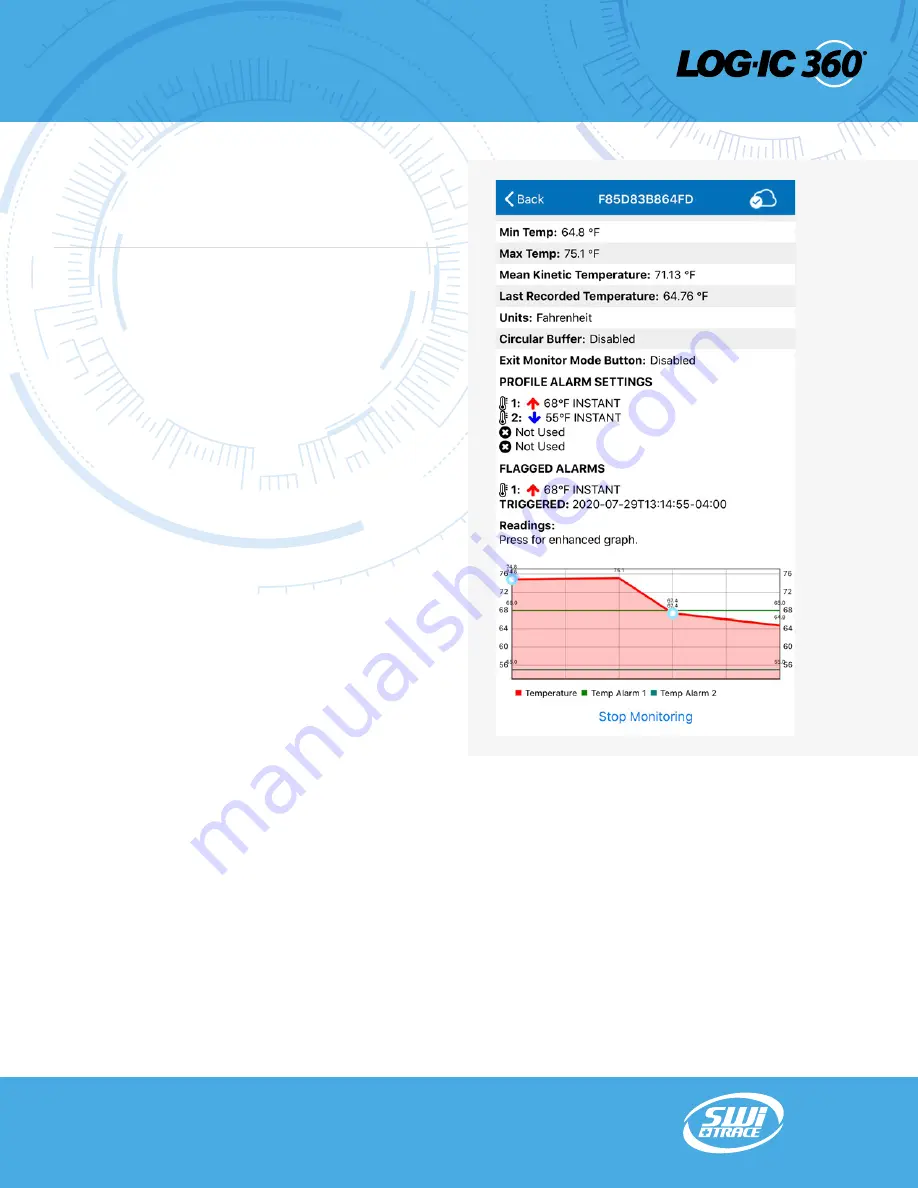
USER MARKS
While the device is running, a user can drop a mark to
target a specific time or temperature.
Step 1)
Hold down the Power button (icon) for 2
seconds and release.
Step 2)
“Pt” will appear on the display.
Step 3)
Following the necessary steps, download the
temperature data.
Step 4)
The marked points will be displayed as
blue targets within:
- the device graph
- the PDF report
- the CSV file
© 2020 American Thermal Instruments, Inc. All Rights Reserved All other trademarks are the properties of their respective owners.
switrace.com | +41 91 646 18 74 | [email protected]
13
ATI20-075 LOG-IC® BT & BT RH Users Guide
in partnership with American Thermal Instruments
































