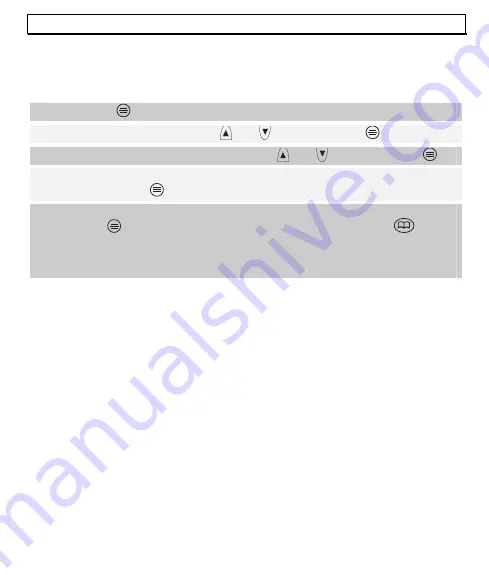
- Multiple handsets -
160
9.3.3
Logging off handsets
A handset can only be logged off using another handset that is still logged-on. It
is therefore not possible to carry out the logging-off procedure using the handset
that is to be logged off.
1. Press
the button on the handset.
2. Select
the
SETUP
menu with and and confirm with
.
3. Select
the
DEL HANDSET
function with and and confirm with
.
4.
Now enter the PIN code of the base station (factory setting 0 0 0 0) and
confirm with the
button
.
5.
Now select the number 1 or 2 of the handset to be logged off and confirm
with the
button. You can abort the process by pressing the
button.
If the logging-off is successful, after a few seconds you will hear a signal
tone. The handset is now logged off and can no longer be used for
external and internal calls.
9.4 Additional
base
stations
You can increase the range of the handsets by using several base stations. In
order to make use of this effect, all base stations must be connected to a
telephone socket. Depending upon the application, you can allocate the same
telephone number to each base station or you can give the base stations
different numbers. Make sure that the ranges of all base stations overlap. Please
test the range of the handsets before putting a new base station into operation.
If a handset is logged on to the base station and if the automatic base station
selection is activated (further information in this chapter), the handset is always
forwarded automatically to the nearest base station.
Current calls cannot
be
transferred from one base station to another.
Содержание D6020
Страница 42: ...42...





































