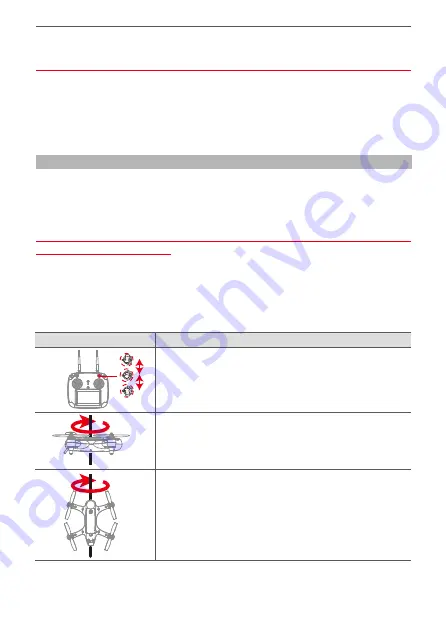
©2019 SwellPro All Rights Reserved
22
Description
Illustration
1. Power on the remote controller and the drone, after the drone
completes initialization, rapidly switch the Flight Mode switch
backwards and forwards between the three modes until the drone
screen displays “HORIZONTAL CALIBRATION Rotate Drone Clockwise”.
3. Hold the drone nose vertically downward, rotate clockwise until the
screen displays “INITIALIZING” indicating the calibration is finished.
Place the drone on a horizontal surface for 30 seconds to finish the
initialization. Restart the drone.
2. Holding the drone horizontally, rotate the drone clockwise until the
green LED lights slow flash and the remote control screen displays
“VERTICAL CALIBRATION Rotate Drone Clockwise”.
Compass Calibration
Compass Calibration
* When doing gyroscope calibration, ensure that the aircraft is placed is not subject to any vibration or
movement.
* Gyro calibration on board a ship or on a moving platform will not succeed. Calibrate before boarding.
The compass sensor is used by the drone to control its direction in flight. Due to the Earth’s magnetic fields,
it is necessary to calibrate the compass sensor for the local environment. The Remote controller screen
indicates the compass reading and can help identify if the compass sensor requires calibration. If the drone
turns by itself during forward flight, then the compass requires calibrating.
Compass calibration should only be necessary when the drone is new, repaired or the flight location is more
than 100km from the last flight.
Compass Calibration is performed with the drone outdoors and away from any sources of magnetic
interference such as metal structures, radio masts or mobile phones.
Содержание Spry+
Страница 38: ...User Manual 2019 11 ...







































