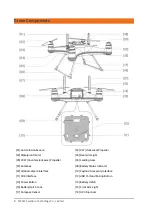20 ©2021 Swellpro Technology Co., Limited
If the drone’s height > 20m* and the distance from Home Point > 15m, the
drone will maintain its altitude and return to its Home Point before landing.
If the drone’s height < 20m* and distance from Home Point > 15m, the
drone will climb to 20m* and then return to its Home Point before landing.
Note : If the GPS signal is poor or GPS doesn’t work, the Return Home
function will not be available.
* The RTH Return Home height can be set in the NaviFly app.
During the return home process, the left and right joysticks of the remote control can be operated to
facilitate the avoidance of obstacles or change the landing point. When you stop operating the joystick, the
aircraft will continue to return home. During the return home process, the Flight Mode switch is disabled,
but the control of accessories such as payload release modules works normally.
Remote Control Introduction
SD4 remote control has been carefully designed to provide worry-free operation in harsh environments
whilst remaining easy to use. Its IP66 rating ensures that it is protected from strong jets of water as well
as sand and debris so it can be confidently used in any weather conditions.
The remote control battery provides up to 8 hours of battery life or 12 flights per charge.
The integrated high-brightness 2-inch digital display provides critical aircraft telemetry and flight data
giving the pilot real-time aircraft status even when flying without a tablet or phone attached.
To ensure waterproofing of the remote control and connected devices, the SD4 remote control provides
for high-speed Wi-Fi connections rather than cables. A pioneering design allows multiple devices to be
connected simultaneously, allowing different apps and devices to be used at the same time during flight.
The remote control
’s built
-in GPS module allows the SD4 to includ
e the pilot’s precise location in its flight
calculations, enabling real-time tracking and dynamic return-home functions, such as returning to a
moving boat.
The "" flight dials allow the pilot to switch from joystick control of roll and yaw to a dial to finely
adjust and maintain a desired drone attitude. Whether filming or surveying, with the pilot can
“dial
-
in” just the right amount of aircraft movement to achieve and maintain smooth pans, orbits and
sweeps - hands-free!
Note:
Install the Remote control antennas BEFORE turning the power on. Failure to install the antennas before
powering on the remote control may cause permanent damage to the remote control.