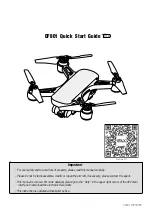© 2015 SWELLPRO All Right s Reserved
14
[RECEIVE]
RATE
:
ELEV
:
THRO
:
VOLT
:
LATI
:
LONG
:
ALT
:
00
cm/s
00
cm/s
51%
0.0v
0
º
00.00
0
º
00.00
000.0
cm
0
NULL
定点
0
º
0
º
0
º
000.0
m
GPS
:
RSSI
:
MODE
:
YAW
:
ROLL
:
PI TC
:
DI ST
:
12.6V
00:00.0
Press ‘End’ button to enter into OSD data
interface, all the flight data will be available,
including At-sight battery voltage, Flying speed,
GPS signal, etc.
Attention: The Take-off location will be
recorded ONLY under good GPS signal, saying
Satellite Value >6.
OSD data on controller screen
4.2.3 OSD data Transmission
4.2.3.1 OSD Converter
4.2.3.2 Menu Introduction for Radio Controller
Note: To realize OSD on the Radio controller, ‘COM’ channel of the flight controller will be
occupied by an OSD Converter. Disconnect the ground TX station module cable, and connect the
OSD converter cable into ‘COM’ channel. Please refer to 4.6.8. for details.
Note: Please DON’T take-off directly under Circle Flight. In case of unexpected accidents
occur, make sure to identify the aircraft Nose direction before quitting Circle Flight.
Attention:
1. Under normal flight, to prevent mis-operation, the controller screen will be locked
automatically when the pilot don’t press the buttons up to 20seconds. Long press the
center button of the right turning switch to unlock it.
2. When the controller screen is in OSD display, the system will not auto lock the screen.
Flight Speed (m/s)
Menu Introduction
Rate
Содержание Splash Drone Auto
Страница 45: ......