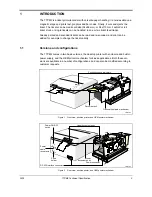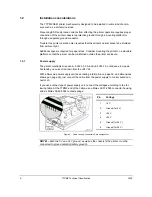0309
TTPM2 Technical Specification
11
3
MAGNETIC STRIPE DATA
3.1 Encoding
Track combinations ISO track 2 and ISO track 3, standard (with HiCo, only one track at
a time can be used for encoding or reading)
ISO track 1 and ISO track 2
Single center track
Track density
Track 1: 210 BPI
Track 2: 75 BPI
Track 3: 210 BPI
Center Track: 75 or 210 BPI, (must be specified when ordering
printer)
Special versions with 105 and 161 dpi available on request.
Coercivity
Low: 300 Oersted ISO7811-2 (standard)
High: 2750 Oersted ISO7811-6 (for household-magnet proof en-
coding)
Other non-standard coercivities available on request.
Encoding format
ISO 7811-2 format, or hexadecimal format. Software selectable.
Synchronization
Hex encoding: Synchronization zeroes must be added in the be-
ginning of the message. 6 zeroes for 75 BPI tracks and 15 zeroes
for 210 BPI tracks. Zeroes are automatically added from the end of
the string to the end of the ticket.
ISO encoding:
Sync. digits, start, stop, and check digit are automatically added.
Coding length
About 80 mm regardless of ticket length
Useful message length Track 1: 492 bits (123 hex, or 79 6-bit characters)
Track 2: 200 bits ( 50 hex, or 37 5-bit characters)
Track 3: 492 bits (123 hex, or 95 5-bit characters)
Read-after-write
Automatically performed (can be disabled).
3.2 Decoding
Tracks
ISO encoded data on tracks 1—3 can be read, decoded and
transmitted to the host computer.
Hex coding on track 2 can be read and transmitted to host com-
puter.
Software selectable number of read/decoding retries.
See also ”Document stock” on page 21 for specification of stripe position, etc.