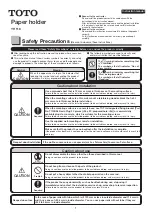4-6
n
SWASH™ Clothing Care System
DIAGNOSTICS & TROUBLESHOOTING
For Service Technician Use Only
Fault / Error Codes
DISPLAY
ERROR CODE
MALFUNCTION
EXPLANATION AND RECOMMENDED PROCEDURE
LED ON:
12, 14
LED FLASHING:
ORANGE
F3E1
Open Thermistor Condition
Continually monitor temperature sensor for an invalid
resistance value based on the thermistor reading value out
of the range of 35.42kΩ (32°F/0°C) and 719Ω (212°F/100°C).
This error will show if reading more than 35.42kΩ for more
than 30 seconds.
1. Review the ambient temperature of the room; if the
temperature of the sensor is less than 32°F (0°C), the
error will remain.
2. Verify the wire harness connection. Any open
connection will create a resistance higher than 35.42kΩ
and the error will remain.
3. Reset the ACU by unplugging the SWASH™ system for
more than 5 seconds.
4. Enter the service diagnostics mode (see page 2) and
review the operation of the thermistor.
5. Verify the resistance value of the thermistor (J3-5 to J3-
6); if it is open or shorted, replace the thermistor.
LED ON:
10, 12, 14
LED FLASHING:
ORANGE
F2E2
Shorted Thermistor Condition
Continually monitor temperature sensor for an invalid
resistance value based on the thermistor reading value out
of the range of 35.42kΩ (32°F/0°C) and 719Ω (212°F/100°C).
This error will show if reading less than 719Ω for more than
30 seconds.
1. Review the ambient temperature of the room; if the
temperature of the sensor is more than 212°F (100°C),
the error will remain.
2. Verify the wire harness connection. Any shorted
connection will create a resistance lower than 719Ω
and the error will remain.
3. Reset the ACU by unplugging the SWASH™ system for
more than 5 seconds.
4. Enter the service diagnostics mode (see page 2) and
review the operation of the thermistor.
5. Verify the resistance value of the thermistor (J3-5 to J3-
6); if it is open or shorted, replace the thermistor.
LED ON:
8, 10, 12, 14
LED FLASHING:
ORANGE
F2E1
Shorted Key Event
If the control detects an invalid key press (one or more keys
pressed for more than 5 seconds), the UI will generate an
error code (F2E1) to the ACU.
1. Disconnect the WIDE Connector of the UI and reset the
SWASH™ system by unplugging the power for more
than 5 seconds. By doing this, the capacitive buttons
will recalibrate.
2. Make sure that the UI PCB Assembly is not affected by
extreme ambient conditions like temperature (185°F
[85°C] max.) and humidity (95% non condensate).
3. Verify 5V input from WIDE connector between lines
P1-1 and P3-1.
4. Inspect the keypad area to confirm that there are no
liquids, moisture, or any other foreign materials on the
capacitive button area.
Continued . . .
Содержание SFF1000CSA series
Страница 4: ...iv n SWASH Clothing Care System PRODUCT SPECIFICATIONS WARRANTY INFORMATION SOURCES inside back cover ...
Страница 10: ...1 6 n SWASH Clothing Care System GENERAL INFORMATION Notes ...
Страница 20: ...2 10 n SWASH Clothing Care System OPERATION Notes ...
Страница 33: ...COMPONENT ACCESS SWASH Clothing Care System n 3 13 Notes ...
Страница 34: ...3 14 n SWASH Clothing Care System COMPONENT ACCESS Notes ...
Страница 48: ...4 14 n SWASH Clothing Care System DIAGNOSTICS TROUBLESHOOTING Notes ...
Страница 50: ...SWASH Clothing Care System W10713431 ...