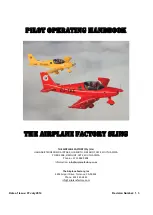Standard Operating Procedures
L410 UVP-E20
Document No.:
SOP-L410-0
Page AA -3
Rev: 0
Date: Jul 17
Prepared by: TRI
Checked by: TM
Ethernet Port
Software on the D1000 unit is accessed through the Ethernet port on the frontpanel. A standard
Ethernet cable is required.
LED indicators:
• LNK – The LNK LED indicates that a connection between the unitEthernet port and an
attached device has been made.
• ACT – The ACT LED indicates the there is data transmit activity over theEthernet connection.
Quick Position (Emergency) Button
The Emergency On/Off button is used to activate the Emergency GPS Reportingcapabilities of
the D1000 unit. When the Emergency button is activated the LEDjust above it is lit (blue).
The Emergency GPS report is a standard GPS report with a flag that indicatedthat the
Emergency button was pressed. An instant alert will be displayed at allcompany flight following
stations and to key personnel directly. The positionreporting interval will be reduced to only 15
seconds to enable detailed aircrafttracking.
While the emergency button is active, the bluesky system will do no otheractivity but constantly
send emergency messages. No other messages or voiceactivities will be possible. If the crew
wants to place a voice call, time permittingduring an emergency, the emergency button has to
be de-activated first. In mostcases, the following procedure is the most suitable for emergency
notification:
1.
Send preset short code message via ACH 1000 on nature of emergency (ifapplicable)
2.
Press emergency button for 2 - 3 minutes to get everyone‘s attention
3.
Deactivate emergency button
4.
Receive any messages, attempt voice call to convey nature of emergencyand plans
5.
Again press emergency button before any landing to enable detailed positionreporting
However, if time is only short and the crew is required to handle an immediateemergency, do
only number 2 and leave the unit in emergency mode.
To turn Off Emergency Position reporting press the button again. The blue LEDwill shut off. Note
that there is one more independent Quick Position(Emergency-) button on the ACH1000 which
has the same functionality.
The emergency button is a very vital tool to enhance flight safety, but it is not atoy to be played
with. While crews are encouraged to use it to indicate any formof emergency (“do not hesitate
to declare an emergency if the situation poses adanger to the aircraft and it‘s occupants“),
there should not be too many „falsealarms“ which will reduce the sensitivity of the monitoring
personnel to suchevents (“oh, another emergency button pressed....“). Emergency drills will only
Содержание L410 UVP-E20
Страница 5: ......