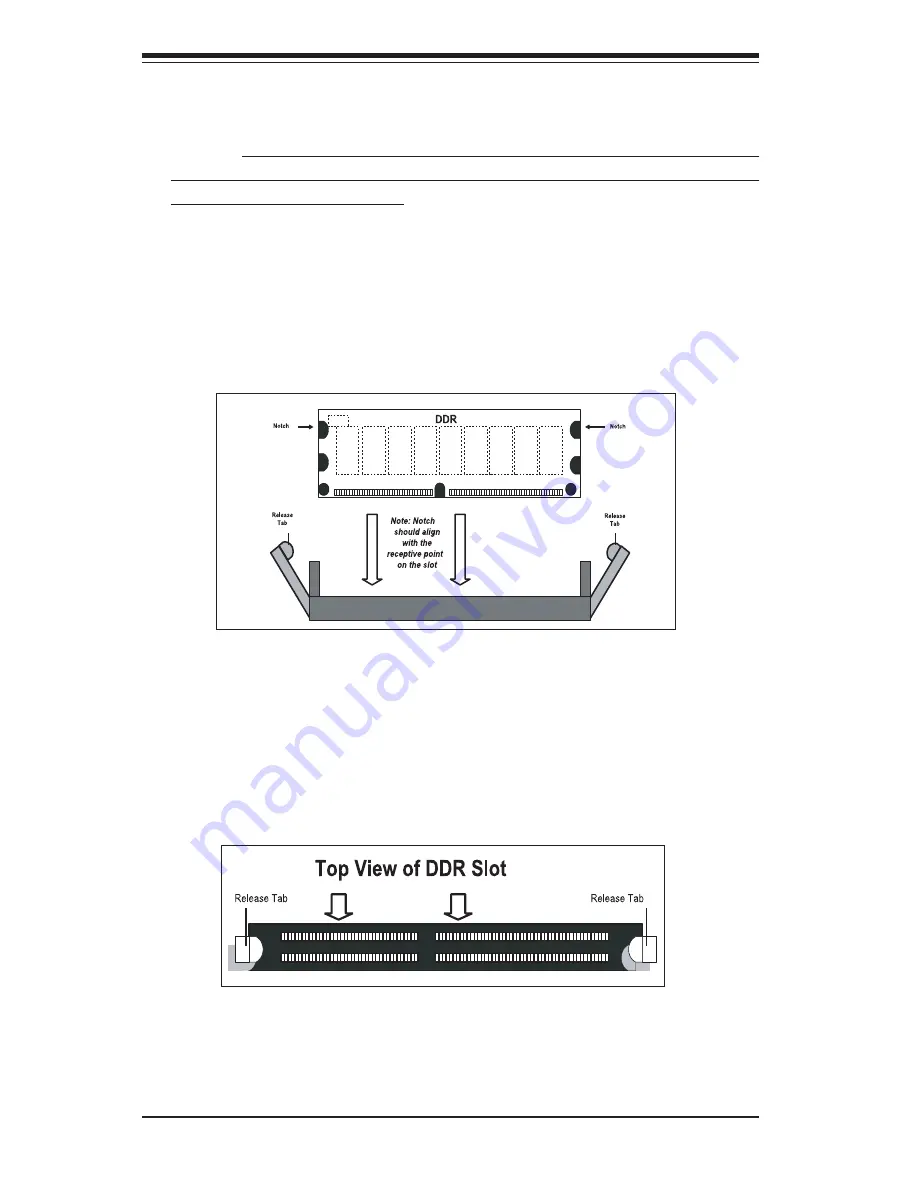
5-8
S
UPERSERVER 6023P-8R/6023P-8 User’s Manual
Figure 5-5b. Top View of DIMM Slot
Figure 5-5a. Side View of DIMM Installation into Slot
To Install: Insert module vertically and press down until it snaps into
place. Pay attention to the bottom notch.
To Remove: Use your thumbs to gently push each release tab outward
to free the DIMM from the slot.
Memory Support
The X5DP8-G2 only supports ECC registered DDR-266/200 (PC2100/1600)
memory. If you are using 533 MHz FSB processors, you must use DDR-266
SDRAM. If you are using 400 MHz FSB processors, you may use either
DDR-266 or DDR-200 SDRAM. You should not mix DIMMs of different sizes
and speeds.
See Figures 5-5a and 5-5b for installing and removing memory modules.
Содержание SUPERSERVER 6023P-8
Страница 1: ...SUPERSERVER 6023P 8R SUPERSERVER 6023P 8 USER SMANUAL 1 0 SUPER...
Страница 5: ...v Preface Notes...
Страница 10: ...SUPERSERVER 6023P 8R 6023P 8 User s Manual x Notes...
Страница 26: ...2 10 SUPERSERVER 6023P 8R 6023P 8 Manual Notes...
Страница 30: ...SUPERSERVER 6023P 8R 6023P 8 User s Manual 3 4 Notes...
Страница 38: ...5 4 SUPERSERVER 6023P 8R 6023P 8 User s Manual Figure 5 2 Heatsink Installation...
Страница 96: ...A 6 SUPERSERVER 6023P 8R 6023P 8 Manual Notes...
Страница 102: ...B 6 SUPERSERVER 6023P 8R 6023P 8R Manual Notes...
















































