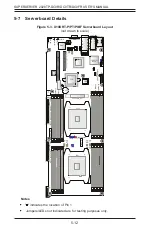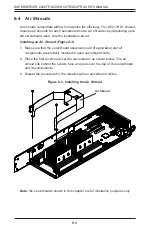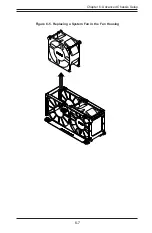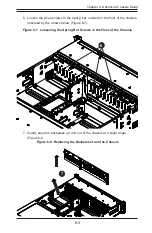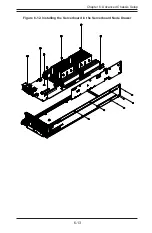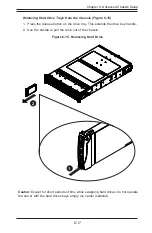6-2
SUPERSERVER 2028TP-DC0R/DC0TR/DC0FR USER'S MANUAL
6-2 Control Panel
The control panel is located on the front of the chassis. The LEDs inform you of
system status.
See Chapter 3 for details on the LEDs and the control panel buttons.
Figure 6-1. Front and Rear Chassis Views
Note:
although only pointed out on one node, the features on the rear of chassis
are included on both nodes.
SATA Drives (24)
Control Panel
Control Panel
Ethernet Ports
USB Ports
VGA Port
Power Supplies
IPMI LAN Port
Low-Profile PCI-E Slot
Infiniband Port
(2028TP-DC0FR only)
Содержание SUPERSERVER 2028TP-DC0FR
Страница 1: ...SUPER USER S MANUAL Revision 1 0 SUPERSERVER 2028TP DC0R 2028TP DC0TR 2028TP DC0FR...
Страница 5: ...v SUPERSERVER 2028TP DC0R DC0TR DC0FR USER S MANUAL Notes...
Страница 10: ...x Notes SUPERSERVER 2028TP DC0R DC0TR DC0FR USER S MANUAL...
Страница 18: ...1 8 SUPERSERVER 2028TP DC0R DC0TR DC0FR USER S MANUAL Notes...
Страница 30: ...SUPERSERVER 2028TP DC0R DC0TR DC0FR USER S MANUAL 3 4 Notes...
Страница 81: ...Chapter 6 Advanced Chassis Setup 6 7 Figure 6 5 Replacing a System Fan in the Fan Housing...
Страница 87: ...Chapter 6 Advanced Chassis Setup 6 13 Figure 6 12 Installing the Serverboard in the Serverboard Node Drawer...
Страница 94: ...6 20 SUPERSERVER 2028TP DC0R DC0TR DC0FR USER S MANUAL Notes...
Страница 136: ...A 2 SUPERSERVER 2028TP DC0R DC0TR DC0FR USER S MANUAL Notes...