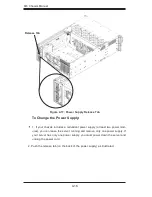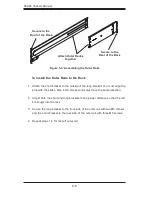5-5
Chapter 5: Rack Installation
Figure 5-2: Installing the Rails
To Install the Inner Rails
Place the inner rails on the side of the chassis aligning the hooks of the chas-
sis with the inner rail holes. Make sure the rail faces "outward" so that it will
fit with the rack's mounting bracket.
Slide the rail toward the front of the chassis.
Secure the chassis with 4 screws as illustrated.
Repeat steps 1-3 for the other inner rack rail.
1.
2.
3.
4.
1
2
3
Содержание SC846TQ-900B
Страница 1: ...SC846 CHASSIS SERIES USER S MANUAL 1 0 SC846TQ 900B SUPER...
Страница 11: ...846 Chassis Manual 1 4 Notes...
Страница 22: ...4 3 Chapter 4 Chassis Setup and Maintenance Figure 4 2 Chassis Cover Removed...
Страница 33: ...846 Chassis Manual 4 14 Figure 4 15 Placing the Front System Fan Figure 4 16 Placing the Rear System Fan...
Страница 48: ...5 7 Chapter 5 Rack Installation Figure 5 4 Installing the Outer Rails to the Server Rack 3 3 2...
Страница 55: ...SC846 Chassis Manual B 2 Notes...