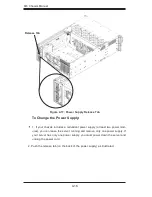846 Chassis Manual
4-2
4-2 Installation Step 1: Remove the Chassis Cover
To Remove the Chassis Cover:
Press the release tabs to remove the cover from the locked position. Press
both tabs at the same time.
Once the top cover is released from the locked position, slide the cover
toward the rear of the chassis.
Lift the cover off the chassis.
1.
2.
3.
Warning: Except for short periods of time, do NOT operate the
server without the cover in place. The chassis cover must be in
place to allow proper airflow and prevent overheating.
Figure 4-1: Removing the Chassis Cover
Release Tab
Remove this screw
(if necessary)
!
1
1
2
3
Содержание SC846TQ-900B
Страница 1: ...SC846 CHASSIS SERIES USER S MANUAL 1 0 SC846TQ 900B SUPER...
Страница 11: ...846 Chassis Manual 1 4 Notes...
Страница 22: ...4 3 Chapter 4 Chassis Setup and Maintenance Figure 4 2 Chassis Cover Removed...
Страница 33: ...846 Chassis Manual 4 14 Figure 4 15 Placing the Front System Fan Figure 4 16 Placing the Rear System Fan...
Страница 48: ...5 7 Chapter 5 Rack Installation Figure 5 4 Installing the Outer Rails to the Server Rack 3 3 2...
Страница 55: ...SC846 Chassis Manual B 2 Notes...