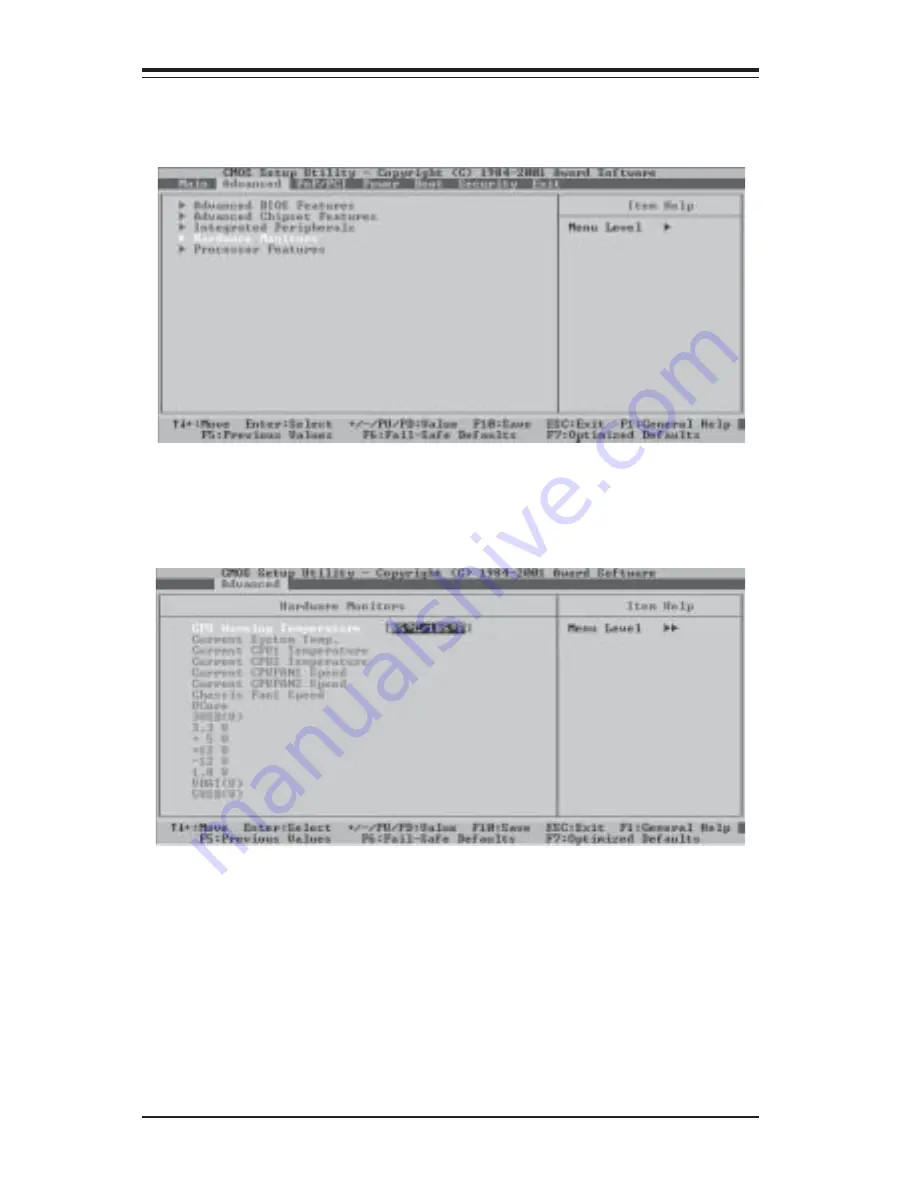
S
UPER P4DC6/P4DC6+/P4DC6+II/P4DCE/P4DCE+/P4DCE+II User’s Manual
4-14
CPU Warning Temperatures
This item allows the user to set the CPU temperature threshold. When the CPU
temperature reaches the threshold temperature set by the user, an alarm will
be activated and a warning message will be displayed onscreen. The settings
are "Disabled", "50
0
C/122
0
F", "53
0
C/127
0
F", "56
0
C/133
0
F", "60
0
C/140
0
F", "63
0
C/
145
0
F", "66
0
C/151
0
F" and "70
0
C/158
0
F."
4-4.4
Hardware Monitors
When the item "Hardware Monitors" is highlighted, press the <Enter> key to
activate the Hardware Monitors sub-menu" (shown below).
Содержание P4DCE Plus II
Страница 9: ...Chapter 1 Introduction 1 3 Notes...
Страница 26: ...1 20 SUPER P4DC6 P4DC6 P4DC6 II P4DCE P4DCE P4DCE II User s Manual Notes...
Страница 50: ...2 24 SUPER P4DC6 P4DC6 P4DC6 II P4DCE P4DCE P4DCE II User s Manual Notes...
Страница 82: ...SUPER P4DC6 P4DC6 P4DC6 II P4DCE P4DCE P4DCE II User s Manual 4 26 Notes...
Страница 83: ...4 27 Chapter 4 AwardBIOS...
Страница 93: ...B 6 SUPER P4DC6 P4DC6 P4DC6 II P4DCE P4DCE P4DCE II User s Manual Notes...
Страница 95: ...C 2 SUPER P4DC6 P4DC6 P4DC6 II P4DCE P4DCE P4DCE II User s Manual Notes...
















































