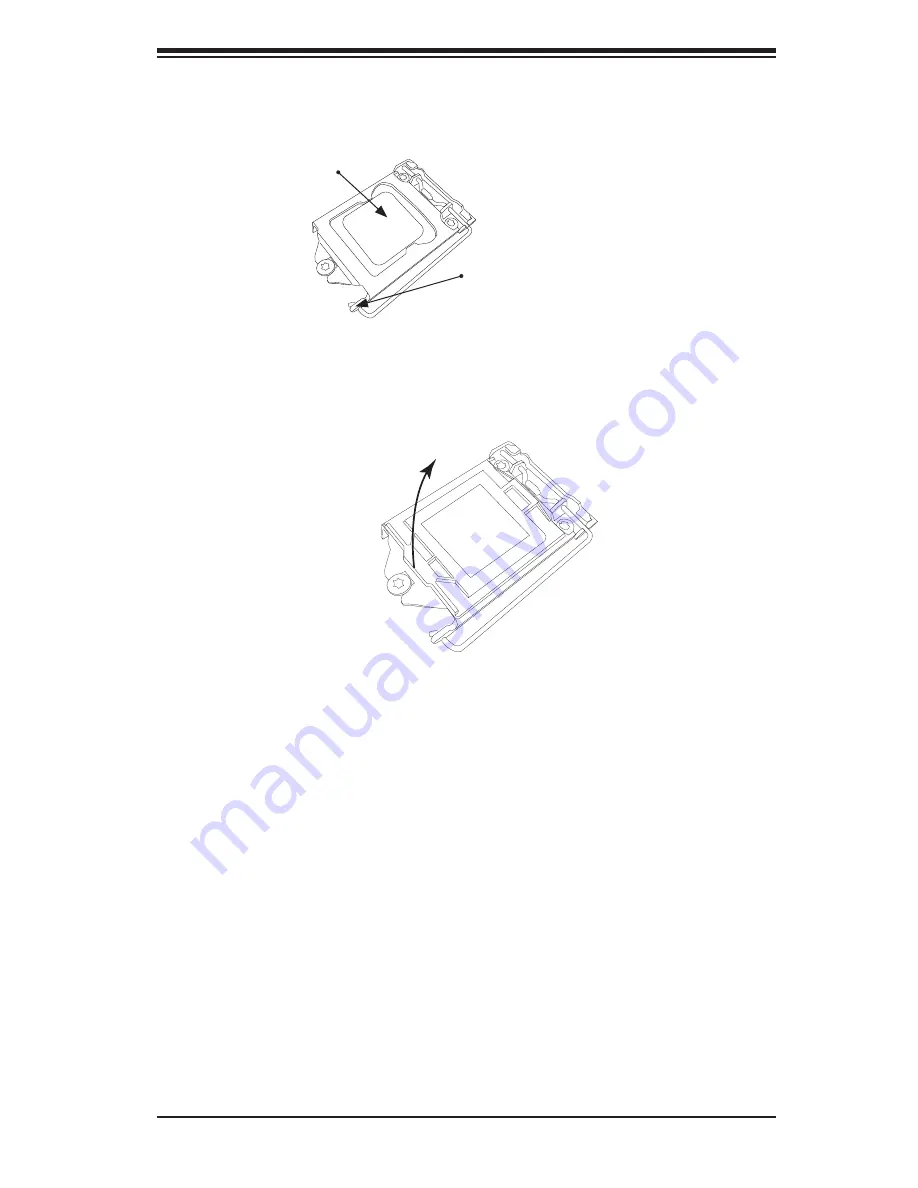
Chapter 5: Advanced Motherboard Setup
5-5
Warning:
You can install the CPU inside the socket only in one direction. Make sure
that it is properly inserted into the CPU socket before closing the load plate. If it
doesn't close properly, do not force it, as that may damage your CPU. Instead, open
the load plate again and check whether the CPU is properly aligned and securely
seated inside the socket.
CPU properly installed
Load Plate Handle is
locked into place
7. Once the CPU is properly installed, use your thumb to gently push the load
plat handle down to the handle lock and lock it.
8. When the CPU is securely locked into the CPU socket, the plastic cap will be
automatically loosened from the load plate. Use your thumb and index fi nger
to remove the plastic cap from the socket.
The plastic cap will pop
open when the CPU is
properly installed in
the socket. Remove the
cap from the socket.
Содержание MicroCloud 5038ML-H8TRF
Страница 1: ...SUPER SUPERSERVER MicroCloud 5038ML H8TRF USER S MANUAL Revision 1 0 ...
Страница 5: ...v Preface Notes ...
Страница 14: ...1 6 SUPERSERVER 5038ML H8TRF User s Manual Notes ...
Страница 24: ...2 10 SUPERSERVER 5038ML H8TRF User s Manual Notes ...
Страница 48: ...4 20 SUPERSERVER 5038ML H8TRF User s Manual Notes ...
Страница 84: ...6 16 SUPERSERVER 5038ML H8TRF User s Manual Notes ...
Страница 116: ...7 32 SUPERSERVER 5038ML H8TRF User s Manual Notes ...
Страница 118: ...A 2 SUPERSERVER 5038ML H8TRF User s Manual Notes ...
Страница 121: ...B 3 Appendix B System Specifications Notes ...
















































