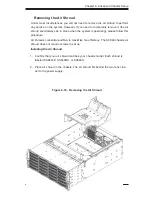6-8
S
UPER
S
TORAGE
S
YSTEM 6047R-E1R24L User's Manual
Changing the CD-ROM or DVD-ROM and HDD Trays
The SC846 chassis supports the following drive configuration options:
Position
Description
Position A
N/A (Default), or single 3.5" HDD tray, or dual 2.5" HDD tray.
Position B
Dummy cover (default), or single 3.5" HDD tray, single 2.5"
HDD tray, DVD, or FDD.
After selecting one of the drive confi guration options listed above, use the following
instructions to install the drives and their trays into the chassis.
Installing the Hard Drive
1. Power down and unplug the system from the outlet.
2. Remove the chassis cover.
3. Install the HDD into the hard drive tray using four round head screws (6-32)
and two Mylar washers.
Figure 6-6: Drive Location Options
1
A
1
B
Содержание 6047R-E1R24L
Страница 1: ...SUPER STORAGE SYSTEM 6047R E1R24L SUPER USER S MANUAL 1 0...
Страница 5: ...Notes Preface v...
Страница 21: ...Chapter 2 Server Installation 2 7 Figure 2 4 Installing the Outer Rails to the Server Rack 1 3 1 3 1 2...
Страница 26: ...3 4 SUPERSTORAGESYSTEM 6047R E1R24L User s Manual Notes...
Страница 62: ...5 32 SUPERSTORAGESYSTEM 6047R E1R24L User s Manual Notes...
Страница 77: ...Chapter 6 Advanced Chassis Setup 6 15 Notes...
Страница 111: ...A 2 SUPERSTORAGESYSTEM 6047R E1R24L User s Manual Notes...