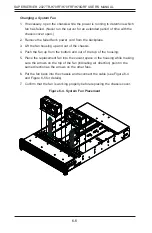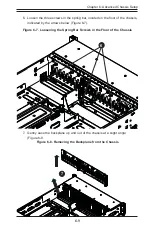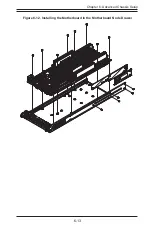Chapter 6: Advanced Chassis Setup
6-9
6. Loosen the three screws in the spring bar, located on the fl oor of the chassis,
indicated by the arrows below (Figure 6-7).
7. Gently ease the backplane up and out of the chassis at a slight angle
(Figure 6-8.
Figure 6-7. Loosening the Spring Bar Screws in the Floor of the Chassis
Figure 6-8. Removing the Backplane from the Chassis
1
6
1
7
Содержание 2027TR-H70FRF
Страница 1: ...SUPERSERVER 2027TR H70QRF 2027TR H70FRF 2027TR H70RF SUPER USER S MANUAL Revision 1 0 ...
Страница 5: ...v SUPERSERVER 2027TR H70RF H70FRF H70QRF USER S MANUAL Notes ...
Страница 10: ...x Notes SUPERSERVER 2027TR H70RF H70FRF H70QRF USER S MANUAL ...
Страница 30: ...2 12 SUPERSERVER 2027TR H70RF H70FRF H70QRF USER S MANUAL Notes ...
Страница 34: ...SUPERSERVER 2027TR H70RF H70FRF H70QRF USER S MANUAL 3 4 Notes ...
Страница 68: ...5 30 SUPERSERVER 2027TR H70RF H70FRF H70QRF USER S MANUAL Notes ...
Страница 75: ...Chapter 6 Advanced Chassis Setup 6 7 Figure 6 5 Replacing a System Fan in the Fan Housing ...
Страница 81: ...Chapter 6 Advanced Chassis Setup 6 13 Figure 6 12 Installing the Motherboard in the Motherboard Node Drawer ...
Страница 116: ...A 2 SUPERSERVER 2027TR H70RF H70FRF H70QRF USER S MANUAL Notes ...
Страница 119: ...B 3 Appendix B System Specifications Notes ...