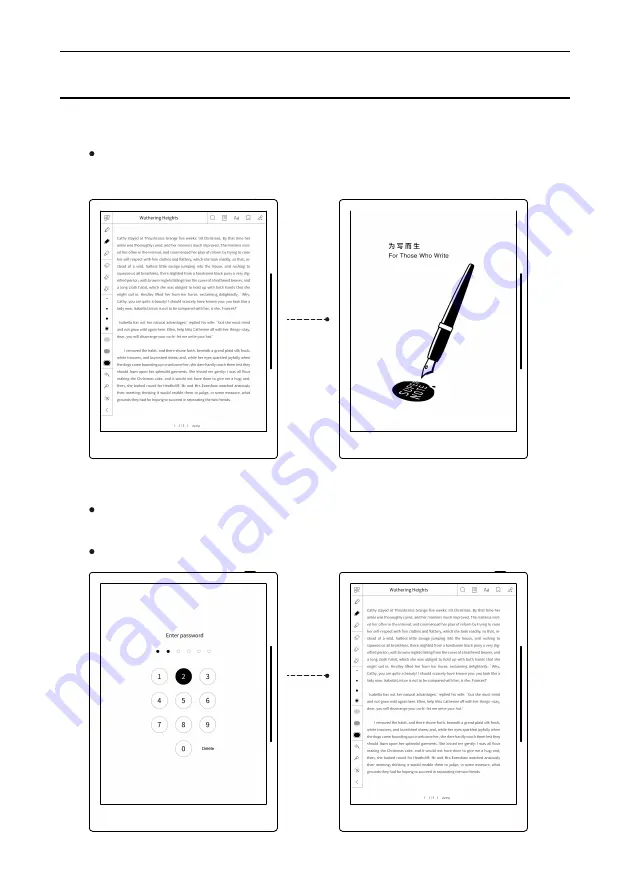
Operation Instruction
26
1. Sleep mode
2. Exit sleep mode
When the device is in sleep mode, click “Power” button to return back to the
interface before sleep mode, the system will exit from sleep mode;
If there is “password lock” , then enter correct password to exit sleep mode.
When the device is not in sleep, click “Power” button to display sleep interface.
System enter low power consumption state in sleep mode.
Содержание A6
Страница 1: ...Supernote A6 User s Manual V1 9 1 ...
Страница 13: ...Operation Instruction 2 2 Boot 13 2 2 1 Boot Guide 1 Press the power key for seconds to boot up the device ...
Страница 14: ...Operation Instruction 14 2 Enter initial setup by pressing start button after the device is turned on ...
Страница 15: ...3 Select one language click next step Operation Instruction 15 ...
Страница 19: ...7 User experience project Operation Instruction 19 ...
Страница 20: ...2 2 2 Pull down Menu Guide Operation Instruction 20 ...
Страница 21: ...Operation Instruction 2 2 3 Create New Note Guide 1 Open side slider by sliding from top to bottom 21 ...
Страница 22: ...2 Click note icon enter page of notebook management Operation Instruction 22 ...
Страница 23: ...3 Click add button add note Operation Instruction 23 ...
Страница 70: ...70 Chapter III FAQ Introduction of frequently asked questions with answers ...
Страница 73: ...73 Chapter IV Annex Introduction of the remarks and featured functions of usage ...
















































